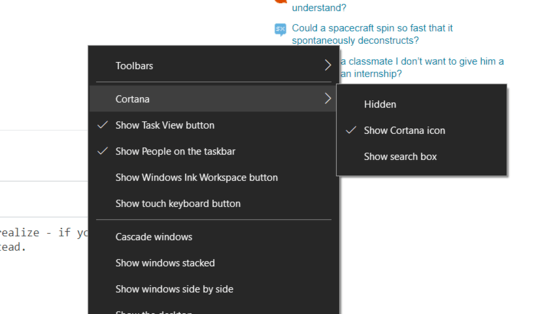3
1
Today i installed windows 10 technical preview in my machine,once started i was able to view the search box at task bar ,is it there any way to disable/hide search box in windows 10,its bit annoying while using it .how can i disable/hide the search box in windows 10 task bar?
any registry/group policy setting to hide the search box in windows 10?


 + S.
+ S.