5
1
Using the RDMan from:
https://www.microsoft.com/en-us/download/confirmation.aspx?id=44989
Tools->Options->Full Screen-> last checkbox is 'Use multiple monitors when necessary'
however this has no effect.
**This question is specifically in reference to RDMan, a Microsoft exe that manages multiple RDP sessions from one window (NOT windows's builtin rdp, i.e. mstsc from the runline, they are different softwares).
Works fine using mstsc:
RDMan is on Win7
Host is on WinServer 2008 R2
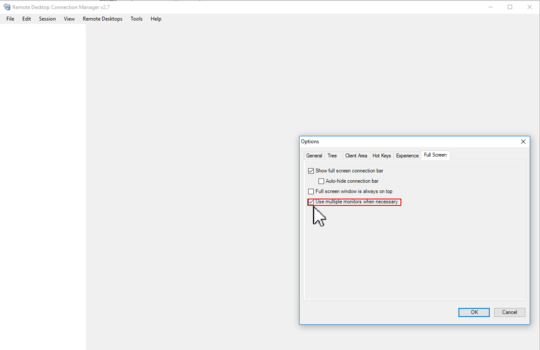
What versions of Windows 7? Check http://superuser.com/questions/804204/cant-get-multiple-monitors-to-work-with-windows-remote-desktop/804343#804343
– ssnobody – 2015-07-01T19:18:55.207Hi, updated the question, it is for RDMan (not for mstsc). – Michael – 2015-07-01T19:23:08.477
I meant what version of windows 7 (it's edition, home,pro, ultimate) are you connecting to on the other side. Multiple monitors are only supported for remote Windows 7 Ultimate and Enterprise. – ssnobody – 2015-07-01T19:30:59.797
It works fine in mstsc – Michael – 2015-07-01T19:40:10.890
It'd be nice to see some actual documentation on this for the newest version. https://social.technet.microsoft.com/Forums/windows/en-US/40de3859-b77c-4078-9cee-72bd8c4084f2/span-2-monitors-when-using-remote-desktop-connection-manager?forum=w7itprogeneral suggests it's not doable for the previous version. The post suggests using Remote Desktop Plus / mstsc
– ssnobody – 2015-07-01T19:43:07.603Thanks for that, I actually saw that and misread it to be applyting to mstsc but looks like it does apply to RDMan. Unrelatedly which I'll post in a question later (SO has a mandatory waiting period) I'm trying 'tightVNC' to share the host screen. Under 'Administration'->'Session Sharing', there's a radio option to 'always treat connections as shared, add new clients keep old connections' ... however connecting with this option checked brings to the Win login screen and not the current user's active screen, as desired. – Michael – 2015-07-01T19:54:58.270
re: above, problem is only when another user is connected through mstsc, two vnc users can connect. – Michael – 2015-07-01T20:01:42.383