Condensation is a real danger for hard disks.
You can see in a real-life youtube demonstration of a data-recovery
specialist, what a hard disk looks like when taken out of the freezer and briefly turned on, just full of scratches :

Such scratches could possibly damage the disk to a point that even a data-recovery
specialist will be unable to recover the data.
A Control Data (later Seagate) factory packaging manual for hard disks says:
If you have just received or removed this unit from a climate with
temperatures at or below 50°F (10°C) do not open this container until
the following conditions are met, otherwise condensation could occur
and damage to the device and/or media may result. Place this package
in the operating environment for the time duration according to the
temperature chart.
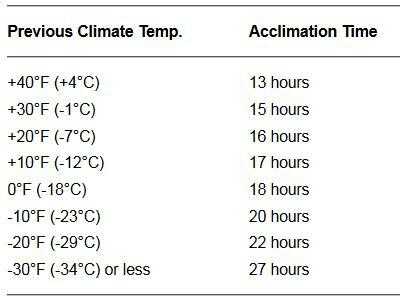
It seems that dangerously low temperatures start when the computer is brought
from below 50°F (10°C) into room-temperature, and it may need several hours for
acclimatization.
This long time is explained by the fact that in a mechanical disk, the head is
supported by airflow entering through special air-intakes.
These intakes are heavily filtered against dust, but not against humidity.
They are also small enough, which slows the evaporation process of internal
humidity.
You could possibly minimize the acclimatization time by wrapping the disk
in watertight plastic while it is acclimatizing,
to reduce the humidity that would enter via the air-intakes.
You should allow for some drying-off time after unwrapping the disk, for the humidity
in the air already contained inside the disk.
This is not the only danger, as explained by data-recovery specialist
ReWave Recovery :
A hard drive is at risk for sudden temperature changes including
overheating and condensation.
A sudden change in temperature that causes condensation inside the
hard drive can cause the material on the platter to evaporate which
causes the read/write heads to stick to the platter and stop it from
rotating.
Overheating can also be an issue. Overheating can cause the platters
to expand which makes the read/write heads travel farther to read the
data. The expansion of platters can cause friction which can lead to a
head crash.

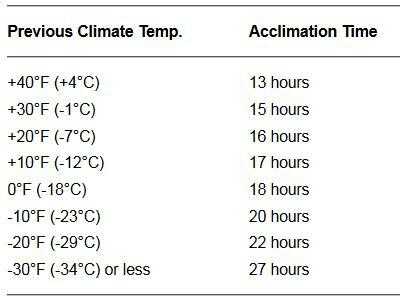
1Depends on the humidity of the place you move it to. No real mitigation when dealing in high humidity environments. – Moab – 2015-06-30T23:51:14.287
What type of conditions are you planning to expose your hard drive to? – CharlieRB – 2015-06-30T23:52:05.060
@CharlieRB Potentially as bad as moving from 4C (39F) to 22C (72F). Relative humidity typically between 58% and 90%. None of the environments are air-conditioned in any way, just heating of ambient (outside) air in the offices. – misha256 – 2015-07-01T00:27:30.983
Lol, maybe I can retro-fit my hard drives with a Dew-Sensor and some power logic. Prevent power-on if dew detected: http://tinyurl.com/qbzfu35. Come to think of it...my father's SLR camera has dew detection. More things need this!
– misha256 – 2015-07-01T00:34:34.340I'm lazy so I'll just make a comment. Three things you can do to reduce the risk of damage are: 1) Get a dehumidifier for the office. 2) Put a hotplate\coffee pot in the office and throw the drive on it for a few minutes. It won't get hot enough to kill the drive if you leave the temp low but the heat should keep condensation out while bringing it up to room temp. Yes, heat may be bad for the longevity of the drive but you're doing way worse things to it anyway so this won't be a long lived drive to anyhow. 3) Replace the drive with an SSD (preferably with a plastic case). – krowe – 2015-07-06T03:35:40.240
@krowe Does that mean SSD hard drives are fully sealed (hermetically sealed)? If not they too can suffer from internal condensation, which can short out the electronics in there. – misha256 – 2015-07-09T23:15:14.960
@misha256 The point is that they are made of plastic. Plastic doesn't collect moisture from condensation in the same way that metal does. They aren't completely impervious to condensation damage but it takes much more extreme conditions (like going from very very cold to very warm and humid; also high humidity is not usually something that you'll encounter when it is very cold, IOW the presence of the first condition decreases the likelihood of the second). Even after that, they don't have any moving parts so the only way it can even damage them is by shorting the circuit. – krowe – 2015-07-11T05:27:29.347
@misha256 The circuit is mostly covered in enamel so even if it got a little wet it still isn't likely that a new electrical pathway would form. Plus, the water is very pure since it just condensed from the air, water is NOT a conductor; it is the particles in water that causes water to short out circuits and the inside of an SSD is mostly very clean (except in the back area where minute amounts of dust do have a chance to get in). – krowe – 2015-07-11T05:34:29.387
1@misha256 On top of all of that, most of the pathways which make up an SSD circuit all do the same thing at the same voltage (the memory bus lines). So even if you randomly shorted out circuits on purpose, it is still less likely than an HDD to cause permanent problems (can't say your data is going to be safe at all if you did this though). – krowe – 2015-07-11T05:34:35.773