3
I did this by accident
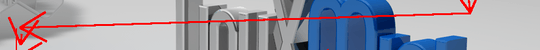 it is a straight line drawn by the computer, not free-handed, and there's a an arrow tip. I think I have pressed Meta+Shift+Ctrl or alt, I don't quite remember. The thing is sometimes it just draws the tip, sometimes it draws the entire arrow... Anybody got this figured out ?
it is a straight line drawn by the computer, not free-handed, and there's a an arrow tip. I think I have pressed Meta+Shift+Ctrl or alt, I don't quite remember. The thing is sometimes it just draws the tip, sometimes it draws the entire arrow... Anybody got this figured out ?
It takes a little practice but I eventually mastered the Art. Thanks @CubitusRadius – ychaouche – 2016-08-24T09:34:18.697
It doesn't work for me. Kde5 plasma – Herrgott – 2018-06-16T12:09:05.133
@Herrgott I forgot to mention you need to enable the Mouse Mark desktop effect in the kde control center > system settings > desktop effects > all effects. See https://i.imgur.com/uRYzgdj.png
– ychaouche – 2018-10-25T14:36:08.617