5
This question was asked three years ago and the suggested Unlocker has since (March 2015) been described by HowToGeek as only available with malware wrappers.
I need a methodology described to do it manually if there is no safe way to obtain a good utility. The Sysinternals tool seems too complicated, if I don't understand at all, how to use it. Logoff/Logon does not work. Even disabling antivirus (Malwarebytes Pro and Microsoft Security Essentials) does not help. This is both using an external hub and using the onboard USB ports.
This with SD Card Adapter, USB sticks, USB-HDD, etc. Help! I am using Windows 7 Professional 32-bit. Should I pull it out while logged off? How would I know it has been dismounted/ejected? But it is grabbed immediately after I log back in.
Responses to comments:
@fixer1234: I have corrupted USB flash drives by just pulling it out anyway. If terminating a process has the same effect, then how does Win7 actually ever make USB obey the request to eject (which it also has done in the past)? If it's been there for hours, and after refusing to "eject" I close ALL apps and close the AVs, and Log Off, then Log On, it still refuses.
As said in OP: several devices. If ALL apps are down, how can a service or process still be stopping eject?
To your question "Is there a particular situation you're trying to fix or do you need a general purpose way to terminate any active process, release the device and eject it?": The whole point is to right click on the USB in SysTray or Devices & Printers or even Explorer, to just eject it properly.
If a process is holding it and terminating that process is no better than just yanking it out or turning off the computer, then that is an OS bad design. Why doesn't whatever process finish?
It is NOT like I am in the middle of a multi-GB transfer. I think I have the caching option turned off anyway, to prevent this in the first place.
@DavidP: main drive is SSD and Sleep and Hibernate both disabled. This is a desktop. I said in OP: ALL apps were shut down etc.
@Richard: since the whole malware wrapper thing is spreading and sometimes by the site and sometimes by the dev themselves, I have had problems long ago with conduit and other sites. If I try Unlocker I will be needing to back up and make a comparison after, of the differences in the Reg and Temp files, and everywhere else I can think of. To just go ahead and trust them like I'm their puppy can be fine, or can cost me dearly.
@Nasreddine: I will try that, thanks, it was ProcessExplorer I was talking about. Guess I gotta to learn it after all.
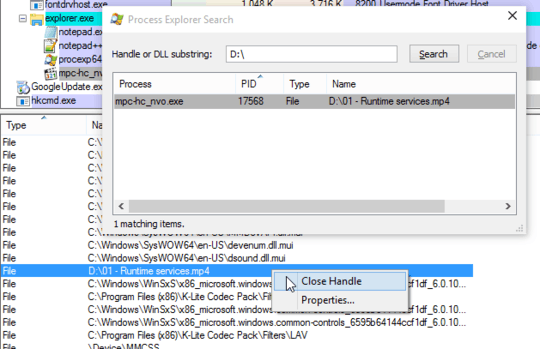
1The USB device could be idle but potentially waiting for a write cache to be cleared, it could be in active use, or it could be associated with a program that has failed to release it. Each condition requires a different action. Is there a particular situation you're trying to fix or do you need a general purpose way to terminate any active process, release the device and eject it? (And terminating a process, it could leave the device corrupted, or things in an unpredictable state that could require subsequent cleanup.) – fixer1234 – 2015-06-27T15:08:41.937
It would be helpful to include links to the HowTOGeek article and other information you cite so people can refer to them for context. – fixer1234 – 2015-06-27T15:12:05.240
You could try putting the computer in sleep mode. This should trun the USB drive off and it can then be unplugged. – DavidPostill – 2015-06-27T15:29:18.573
1If you make sure you uncheck the option to install the third party software during installation then you can safely continue to use Unlocker. – Richard – 2015-06-27T16:26:42.127
Related question
– K. Rmth – 2015-06-27T19:13:53.250"I close ALL apps and close the AVs, and Log Off, then Log On, it still refuses." There are still processes and service running when you log off ... – DavidPostill – 2015-06-27T20:45:31.303
@DavidP's 6/27 response 20:45hrs: Yes. Obviously. Exactly stated in OP. So how is your comment helpful, in view of my posts? What exactly should I do in response to your statement "There are still processes and service running when you log off ... " when I what I ASKED proves I already know that ... where is your help in FINDING those processes which is what I ASKED. I mean, my OP (and editing) is RIGHT IN FRONT of you! I just don't get what you mean by your suggestions which suggest nothing, only tell me what I already know and STATED. – DrWattsOn – 2015-07-01T21:03:46.700
@DrWattsOn You are too focused on Applications. Try looking at the other tabs in Task Manager (guess what they are labelled "Processes" and "Services"). Any of those could be accessing your USB drive even if all applications except explorer are closed. – DavidPostill – 2015-07-01T21:23:48.167
@DrWattsOn You can also try Process hacker. It is much better than Task Manager. Not only does it display application and processes on the same tab (called "processes) but it will also tell you what processes have open file handles to your USB drive. Click on "Find Handles or DLLs", enter the drive letter of your USB (eg `f:) and press "Find".
– DavidPostill – 2015-07-01T21:39:48.2901My experience is that often it is Explorer's fault, it seems it somehow forgets that it has locks on USB disks, and even killing the Explorer.exe doesn't release them. Sometimes it is an MSOffice-related background process that thinks it needs to look through the USB disks for any office files; I know to kill that one right away, that often helps. – Aganju – 2016-01-23T02:59:33.967