-1
I am a user of a (cracked or something) Avira antivirus but yesterday I decided to replace it with another antivirus. I tried to uninstall this Avira with the traditional way (Control Panel -> Uninstall) but nothing happened. I tried again and it said that another program is being uninstalled so I rebooted my PC in order to try again.
When I did, a window said that this program has compatibility issues. I tried to delete Avira's folder from program files but it said that "Access is denied". I have tried almost everything: REVO Uninstaller, Avira remover, I deactivated the Program compatibility Assistant, I took the ownership for the Avira's folder in order to delete it and more more things, but still nothing. Also I can't install the new antivirus cause of this compatibility issue.
I didn't download avira by myself so I dont know exactly what it is.
What can I do to roll back my system?
The path is this C:\Program Files (x86)\Avira and yes mean this Avira AntiVir Removal Tool which I didnt download from the official site of Avira cause link is broken so I am not sure that I used the right tool. That is the ss
I downloaded the AV Remover that was suggested but when I tried to install it said this:
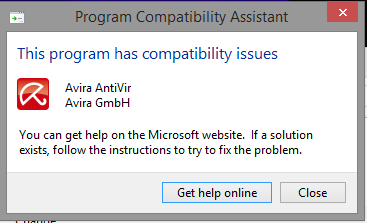
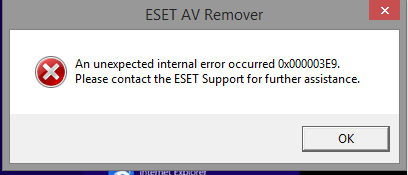
By "cracked or something" you mean you have a pirated copy of Avira; you didn't purchased a licensed copy of it, right? And also don't use swear words, even hiding them partially with asterisks while posting something. – Ayan – 2015-06-27T02:53:57.040
Your problem is not normal behavior for the software, which you indicate is not a legit copy. Trying to guess what might be going on is difficult. Consider rolling back your system or restoring it. – fixer1234 – 2015-06-27T05:28:06.337
You need to add more detail to your question. What is the full path of the folder you are trying to remove? Provide a screenshot of 'window said that this program has compatibility issues' if possible. When you wrote that you tried 'Avira remover', did you mean 'Avira AntiVir Removal Tool'?
– Vinayak – 2015-06-27T05:33:48.9501
It would appear that you have accidentally created two accounts, probably by using unregistered accounts across multiple devices. You should register an account and then use the contact form and select "I need to merge accounts" to have your accounts merged. In order to merge them you will need to provide links to the two accounts, for your information these are http://superuser.com/users/463363/molotowas and http://superuser.com/users/463272/molotowas. You'll then be able to edit, comment on and accept answers to this question.
– Mokubai – 2015-06-27T12:50:49.243