0
I recently reinstalled my system from scratch (updated from windows 7 RC to the final version). Before that, I created a backup/image of the system drive using "Acronis True Image Home 2010".
Now I'd like to retrieve some files from that backup but it seems this is not possible for some directories. I can successfully mount the image as a drive (e.g. using drive letter M:) and can access most of the files and directories, except some directories such as M:\Users\{username}\Documentsof my previous account.
E.g. when I try to access the directory M:\Users\Martin in the backup I get an access denied error (the system is in german, so I can't give the exact error message). I guess this is because that directory belonged to a different user than the one I'm using on the current system (even though both had the same name).
Is there any way to access the files in that directory without having to restore the full system from the backup?
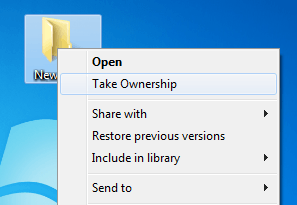
In addition to rob's answer: If the files are protected by EFS. You will probably need to restore the system. Also, if you forgot the password to that account, I believe resetting the password will clear their certificates and you would loose access to those files. Windows has a Recovery Agent certificates what will allow you to decrypt the files. You can add those certificates to your account. I believe there are tutorials online on how to recover EFS protected files using the recovery agent. Also, on your new system, if you use EFS, it is a good idea to back those certificates up. – Scott McClenning – 2010-01-09T05:00:18.017
Thanks for your answers. I'm not using EFS, unless this is the default for Windows 7. – M4N – 2010-01-10T13:26:29.357