1
1
When I try to create a new Universal App with C# in VS2013 I get the following errors in sequence:
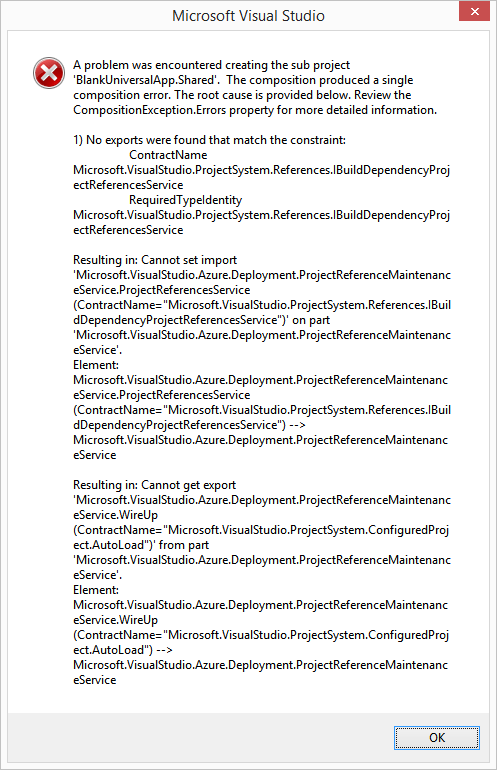
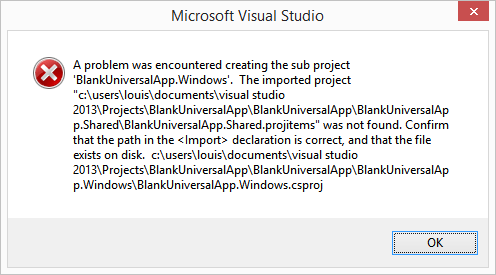
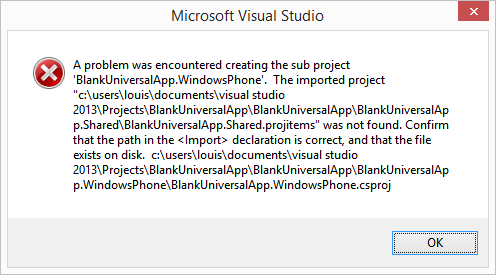
I've tried uninstalling any Azure extensions from Visual Studio, but the problem still occurs. It happens for any app type, not just blanks.
I can see the folder gets created in the Projects folder, but it's completely empty. There are no files what-so-ever created for any of the templates (just a .sln file).
Other project types are created fine.
I can't find the VS 2013 installer, so I'm hoping I can fix this without a reinstall or repair install.
Before we can help, you need to try and repair the installation, all other solutions I have require you at least try that. – Ramhound – 2015-06-26T11:02:44.607
@Ramhound I'll see if I can get someone to download the installer from MSDN for me. – Louis – 2015-06-27T01:39:52.970