4
2
I can't find how to change the color of Windows 7 menu bar while using Aero theme. I only want to change the Menu Bar's color.

The default Basic and High Contrast Themes themes of Windows 7 can change the color.
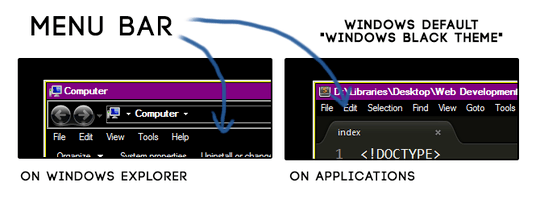
Those kind of themes are customized using Personalization > Window Color and Appearance, but the Menu color property when changed doesn't take effect while using Aero theme.

As seen in the image, I've tested some customization seen in the preview pane of the Window Color and Appearance
- Change the components color to green
- Change the text color to white
- Change the
Menu Bar's text color to gray - FAILED: Change the
Menu Barcolor to purple
It seems that it doesn't even work in the preview. The Window Color and Appearance is created for customization of Windows 7 Basic Theme or Ease of Access theme. It may not be intended for Aero, but even Aero users will still have the same Menu Bar color at every application.
There are applications like Adobe Inc. products that have custom Menu Bar for their GUI. But the default look/color of the Menu Bar for Windows Explorer and other apps are just using the look/color from the theme.
So how could I change the color of Menu Bar while using Aero theme?


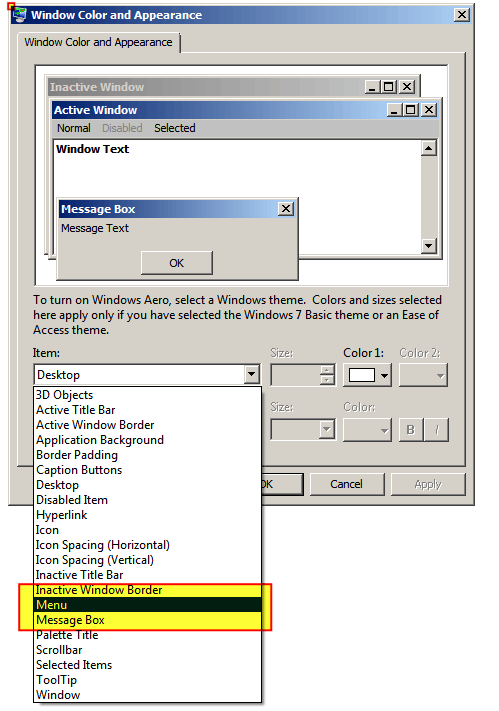
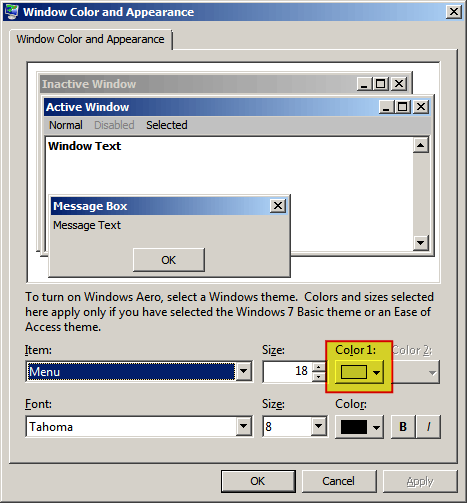
Could you verify that the requirements in this article found inside the red Warning box are in effect for your computer.
– harrymc – 2015-06-28T09:20:08.740@harrymc Yes, I have the requirements, also I am using Windows Ultimate SP1 – Dadan – 2015-06-28T13:13:19.947
I get it, but as you can see I'm referring to the white-gray gradient, I mean it has been possible to be changed when using a High Contrast theme, how would it be possible in Aero? – Dadan – 2015-06-28T13:58:28.253
I wanted to modify my comment, but you're too quick. Actually Menu color does work, but only for older-style applications and not in the way you think. Here is what happens when changing it to red : screenshot. It is the color of the separator line. AFAIK what you want is only possible in Windows Classic, not with Aero.
– harrymc – 2015-06-28T14:01:51.177