0
I want to add a newline after every command I enter in the terminal. Right now, I have this line in my .bash_profile file:
export PS1="\n\u$ "
This works as expected:
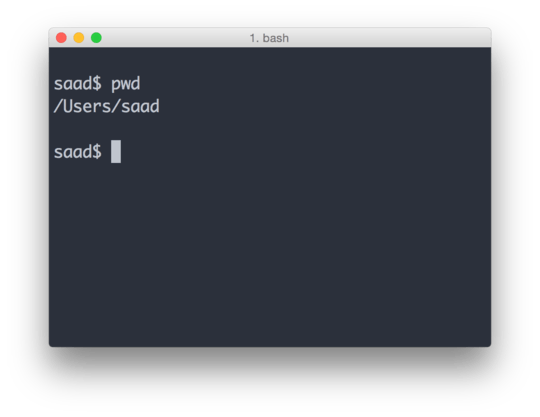
However the issue with this method is that there will be a newline created at the top when the terminal starts. Is there a way to stop a newline from coming when starting the terminal?