0
When refreshing a data source in Excel 2013, I get an error about a data range. How do I stop this error from occurring?
I think that the error has something to do with removing connections because it shows an error message stating that refreshing data will fail.
Image of error: 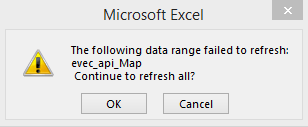
Thats the issue it IS deleted but i get this error message – user3797758 – 2015-06-25T18:47:15.000
In that case, you need to look at your named ranges and delete the one that contained the connection. Alternatively, if the workbook is relatively straight-forwards, create a new one and copy over the things you need one at a time saving in between and testing before saving to find which range causes it. – Julian Knight – 2015-06-25T18:50:08.190
I know were the ranges are but i have put new date imports over them, so there gone. – user3797758 – 2015-06-27T01:14:55.227
Then something is messed up internally and I think you will have to resort to creating a new workbook as outlined in my previous comment. – Julian Knight – 2015-06-28T11:45:28.850
Yeah thats what I've started doing. Is there a button which removes the dependency from the original workbook? Because if you copy and paste in data from one book to another and you have cells which get data from other sheets it adds [book1.xlsx] to the front of the query. I've Been removing it manually but it sucks :( – user3797758 – 2015-06-29T13:08:49.233