1
I've discovered some strange behavior with the folder pane in Outlook 2013. When I click the arrow next to the "[Gmail]" IMAP folder to expand it, the arrow reorients to point down-right but does not actually show the four subfolders as it should:
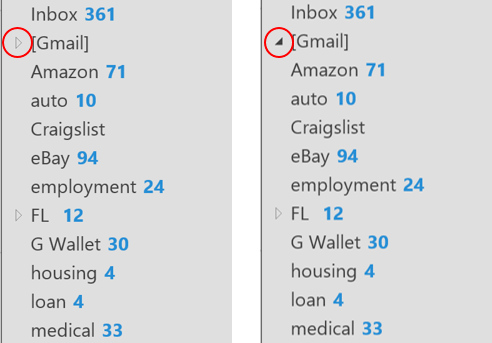
If I collapse the entire folder pane and expand it again, however, the subfolders appear as they should:
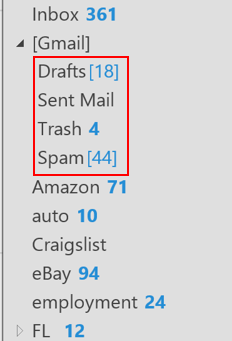
I have two accounts linked in Outlook, an IMAP and an Exchange account. Folders in both accounts behave this way. This started happening when I removed the folders I had in the Favorites box above the folder tree. If I put a folder back into Favorites, this stops happening, but I'd like to keep the favorites empty to maximize space in the folder pane.