0
On the Resource Usage chart I can set non-working days on the calendar and the column for that day is greyed out on screen and on the printout.
If I set non-working days for a single resource it shows grey on the screen but on the printout it is blank and appears as if nothing has been assigned to this resource.
The first screenshot shows the on screen display when 'resource 3' has 3 days non-working time. The second screenshot is the print preview thats shows the resources non-working time is not printing.
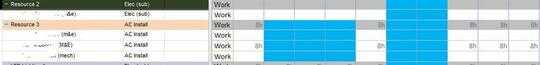
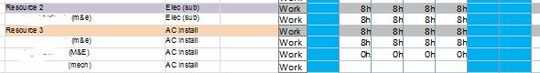
I need it to shade all resources non-working time, as it display on screen – Craig Garnham – 2015-07-10T14:30:59.820
I understand, but the view is not printable with the color shade. I cannot capture it in a screen print, nor saving as PDF. – JulieS – 2015-07-11T18:25:56.497