13
7
I ran into this problem when trying to install the USB (MTP) drivers for my Samsung Galaxy S4. Windows will not run the driver installer.
It seems the reasoning is the publisher is not trusted. My account is an administrator. Running as an administrator does nothing. Smart Screen is disabled and User Account Control is set to never notify.
How can I bypass this and just run the installer? I don't much appreciate Microsoft telling me I absolutely am not allowed to run an executable.
This appears to be a new problem with Windows 10.
I was able to download up-to-date drivers that are apparently properly signed, they installed without a hitch, and MTP started working. Either way, this problem is probably independent of my particular situation, and someone may want to bypass it for other reasons in the future.
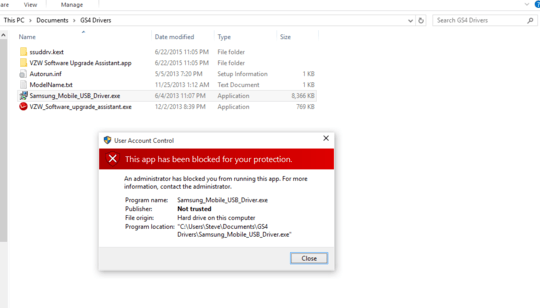
MTP is integrated with Windows. Are you sure you need these drivers? – Daniel B – 2015-06-23T05:33:58.490
It appears so. Plugging in the device in MTP mode bring up what Windows sees as a CD drive that contains these drivers. Regardless, I was able to download up-to-date drivers that are apparently properly signed, they installed without a hitch, and MTP started working. Either way, this problem is probably independent of my particular situation, and someone may want to bypass it for other reasons in the future. – Littlegator – 2015-06-23T05:38:59.370
I've ran into exactly same problem in windows 8. However, in all those cases it was broken installer. When I re-downloaded them, I could run them. – AcePL – 2015-06-23T09:07:57.563