6
1
I am trying to install virtual box v4.3.28-100309 on a Windows 10 Host. The windows 10 insider preview installed is build 10130. When I try to install the virtualbox exe I am getting the following error:
Status: Rolling Back action:
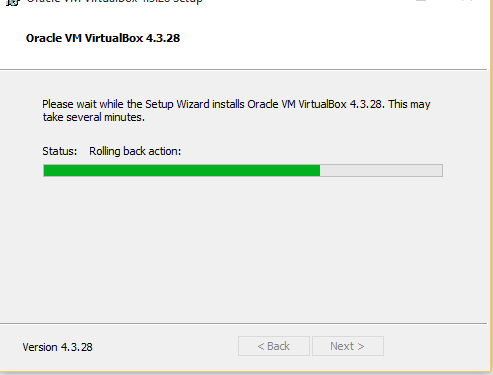
And after this I get a dialog box:
Oracle VM Virtualbox 4.3.28 Setup Wizard ended prematurely
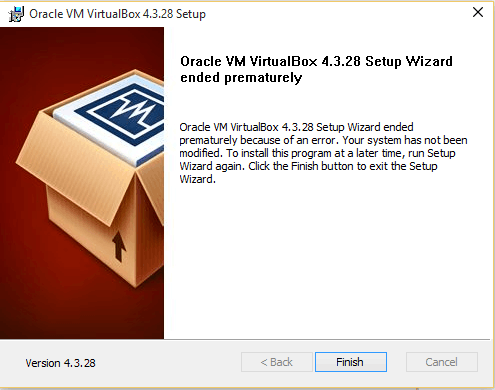
I am running Windows 10 on a i5-core processor with 8GB Ram machine and not a virtual machine.
don't you have Hyper-V to use? – juFo – 2015-06-22T06:51:17.077
5.0.1 isn't working, too :-/ – Martin Pfeffer – 2015-08-09T00:11:40.293
15.0.4 still the same issue... have you fond any solution? – Martin Pfeffer – 2015-09-25T04:23:26.170
@MartinPfeffer Have you found an issue in the latest version (ver. 5.0.10) yet? – Kevdog777 – 2015-11-25T10:00:57.490
Nevermind, I have asked a new question, about my comment, here: http://superuser.com/questions/1005264/installing-virtualbox-5-0-10-on-the-latest-version-of-windows-10-ver-1511-105#1005281
– Kevdog777 – 2015-11-25T11:38:49.950@Kevdog777 I am pissed by windows 10. Right now I use Linux Mint 17.2, rock solid, 100% stable, not a single issue, and its blazing fast. I can only recommend to switch. – Martin Pfeffer – 2015-11-25T16:41:21.980