0
How can I check from the registry which Microsoft SQL Server(2000,2005 or 2008) is installed in my computer?
0
How can I check from the registry which Microsoft SQL Server(2000,2005 or 2008) is installed in my computer?
0
Under HKEY_LOCAL_MACHINE\SOFTWARE\Microsoft you should see subkeys in the left side pertaining to installed versions of SQL Server. I have Microsoft SQL Server 2008 as shown below:
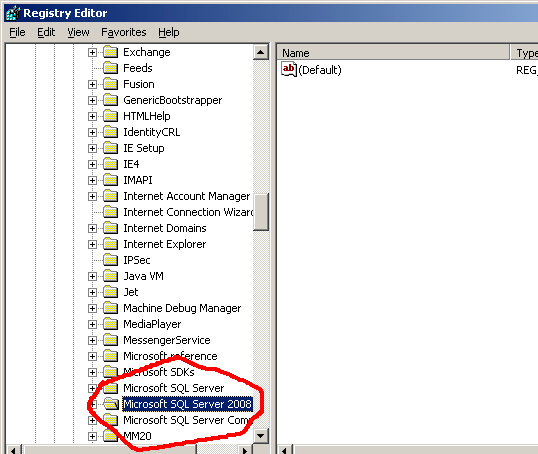
0
You want to avoid using the Registry, and use SELECT @@VERSION from a SQL query.
In the Registry, under HKLM\Microsoft\Microsoft SQL Server there are some keys and entries in there, but not as helpful as SELECT @@VERSION.
Agreed but actually I want to know it from a Registry only...I got it...in HKLM\Microsoft\Microsoft SQL Server\MSSQL.n\Setup, entry called Version is what I was looking for. – None – 2010-01-08T10:28:35.103
I cant see the registry enties you wanted to show. Can u please edit it...I wanted to check it with my entries – None – 2010-01-08T10:20:44.230
Inside there should be a version key which will tell you. – John T – 2010-01-08T10:39:11.010