23
4
I'm running the Windows 10 preview on my Surface 3 laptop. I am trying to install the software for my Samsung Galaxy S6. When I try to install it, I get an error dialog saying "This app has been blocked for your protection" that only has the option to close. I right clicked on the install file and selected "Run as Administrator" and I still continue to get this error. I can't seem to find any way around it. Ideas?
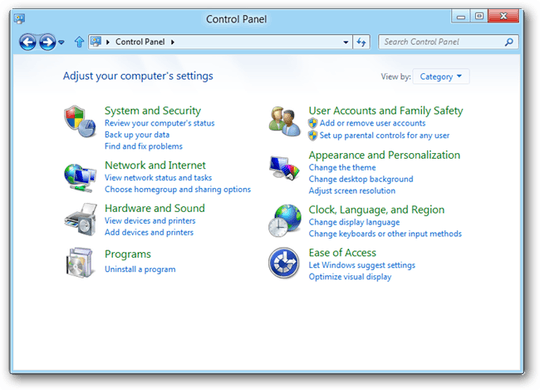
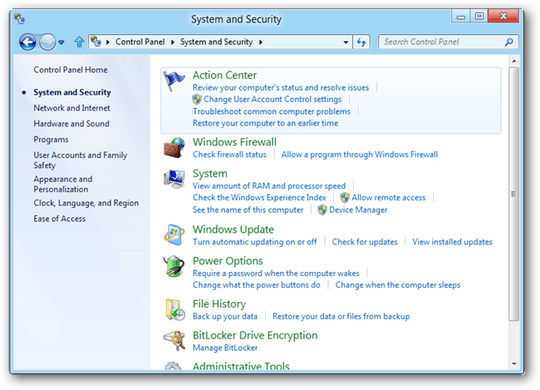
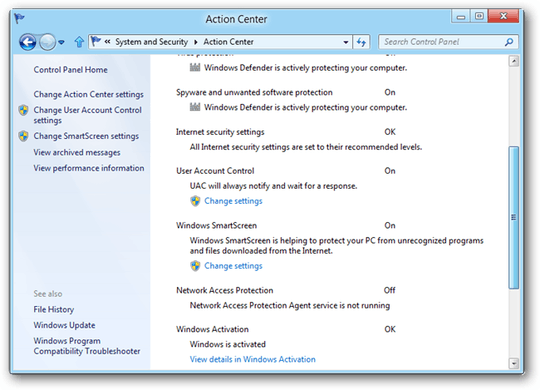
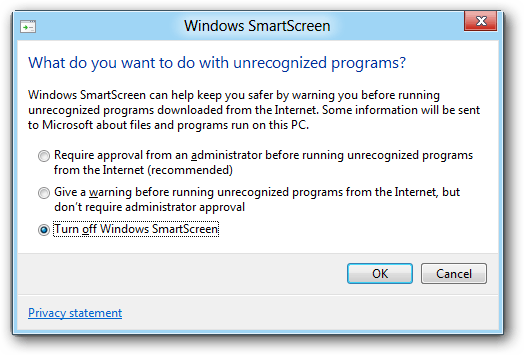
1Can you post a screenshot of this message? Is there a "More info" button? – gronostaj – 2015-06-19T15:21:21.600
Thanks for all the responses. I was trying to get this to work on a broken phone before I sent it back but didn't get a response that resolved it in the 1-2 weeks I had. Some of these solutions might work but I have no way anymore of verifying them. My replacement phone doesn't have this issue... maybe part of the problem was that the phone wasn't working right, I don't know. – Kris – 2015-11-24T16:32:10.397