4
Going to be pretty depressed if this is not a feature by now. To be clear, by scrollback, I mean scrolling up and down on the terminal emulator to see history.
4
Going to be pretty depressed if this is not a feature by now. To be clear, by scrollback, I mean scrolling up and down on the terminal emulator to see history.
3
To scroll in mintty use one of the following:
Mouse:
Keyboard:
shift followed by up arrow or down arrow will scroll the terminal buffer by a single line
shift followed by page up or page down will scroll the terminal buffer by a page
To change the modifier key from shift:
Click the top left icon (which drops down the menu).
Select "Options".
Select "Window".
Change Modifier for Scrolling" as appropriate.
You can also choose to allow page up or page down to work without a modifier.
Press "Apply", then "OK".
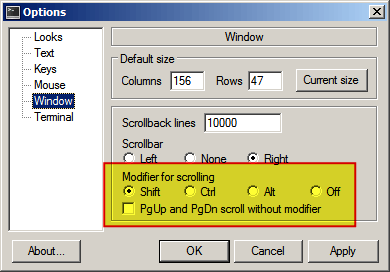
What is your terminal emulator? Mintty? Do you mean scrolling in the command prompt to see previous commands (history) or scrolling the complete window to see the terminal buffer? Are you trying to seach previous commands (history) or the screen buffer? What shell are you using? bash? – DavidPostill – 2015-06-19T08:17:36.003
Using cygwin? Entire terminal buffer. Bash – barrrista – 2015-06-19T08:27:12.310
Scrolling with the mouse wheel works for me in mintty. What exactly is not working for you? Are you trying to scroll with the keyboard? – DavidPostill – 2015-06-19T08:30:58.957
1Ctrl + Shift + H, or Alt + F3. – CMCDragonkai – 2016-03-27T01:36:26.927