0
For some reason, paint claims to have saved my work, but when I search for the file, it does not exist. I've restarted file explorer, paint, and, saved to various locations, in variouse image formats. Nothing happened. When I save it to the same location that I supposedly saved in, with the same name and image format, paint says "A file named Example.png is already in this location. Would you like to replace it?"
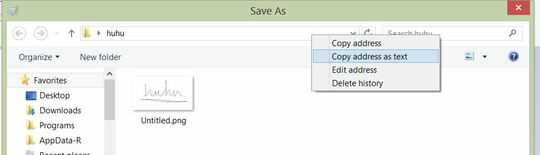
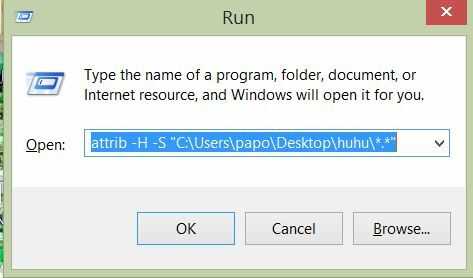
1do you have "View Hidden Files" turned on? Have you only been saving to your local machine? Not to a network share? – EBGreen – 2015-06-15T21:01:31.740
How do you search for the file? For all we know, something like hide known extensions make you overlook the file, or you use the file-open dialog and its set to show png files while you saved in a .jpeg and thus its filtered out? – LPChip – 2015-06-15T21:05:37.837