-1
Recently I installed HotSpot shield on my PC. I just downloaded it for test. But when I uninstalled hotspot shield, 2 of its services were still running, and it was not letting me stop those services even though I am the administrator. Then I force quit those services by deleting them from the register under HKEY_LOCAL_MACHINE > SYSTEM > CurrentControlSet > Services. Since then only on one of my machine, I am not able to connect to my wifi network. Windows says that there are some problems with my network adapter. This is the screen shot for my device manager:
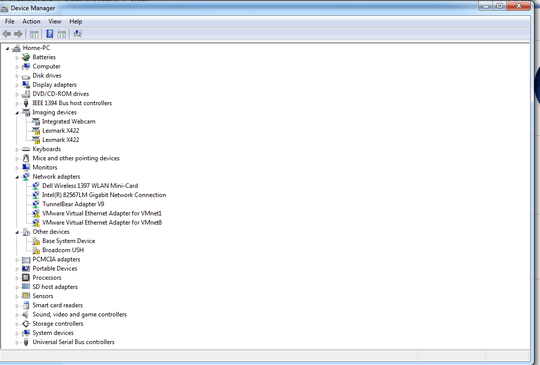
When I ran ipconfig on cmd, it said Media Disconnected and is not showing me my IP.
I don't know which driver is missing and which one should I need to install in order to get my internet working on my machine.
My laptop is DELL Latitude E6400 ATG with windows 7(32-bit).
David? Do you call, putting a full stop at the end of the question, an edit? – Ahmed Dhanani – 2015-06-19T12:35:51.660