1
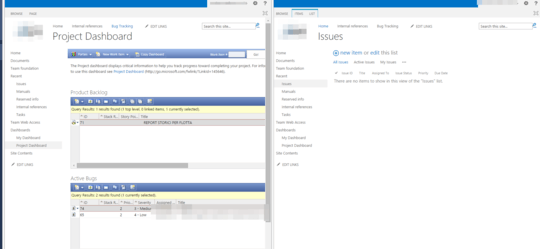
I just update my TFS 2010 + Sharepoint to TFS 2013 + Sharepoint foundation.
Everything is ok, I created a website, collections, documents and everything.
When I linked the TFS project collection to the website I noticed different website styles between the Sharepoint section (collections, libraries and so on ) and the project dashboard (it seems it is using the 2010 version). [take a look at the image above, left side]
There's a new "Issues" section that isn't related to TFS.
If I click "team web access" the 2013 version of TFS dashboard appears:
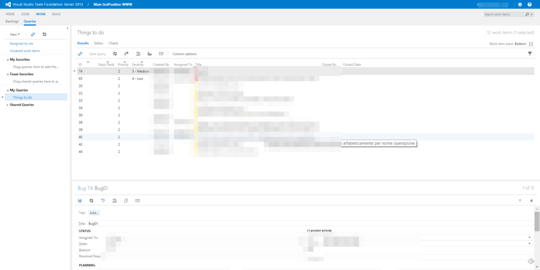
What am I doing wrong?
sounds like the sharepoint site upgrade failed to upgrade several site files, and when you access those files, you see 2010 content, instead of what should be a new 2013 page. just a guess though. – Frank Thomas – 2015-06-11T15:31:50.530
That's a new install using backup databases (hardware failure); the strange things is that the TFS portal is fully updated – AndreaCi – 2015-06-11T15:47:45.527