1
I am using Windows 7 most basic share file feature. How to restrict only allow 1 user to view or edit a file in the same time?
1
I am using Windows 7 most basic share file feature. How to restrict only allow 1 user to view or edit a file in the same time?
1
You can not do that on a per file basis, that is only up to the program doing the editing, you can not set that via file share permissions.
For example if my program reads the file in to memory, closes that file, then shows the in memory copy to me, how would the share know I am "still viewing the file" when the file was closed after it was read in to memory? (notepad.exe works this way).
The only thing you can restrict is the number of concurrent users to the share itself, however like in my previous example, the file may be in the process of being "viewed" without using a active connection on the share.
This is done by going in to "Advanced Sharing"
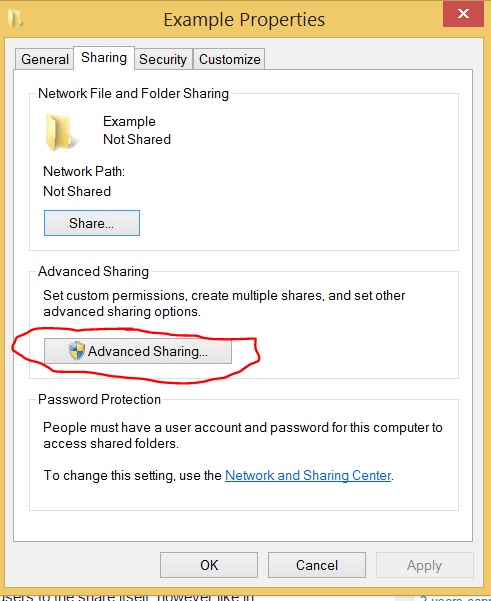
Then limiting the number of simultaneous users to 1.
