19
Oftentimes, I need to measure the dimensions of part of an image (in pixels). In Photoshop, I can make a rectangular selection and see the dimensions in the "Info" window (or something like that). How can I accomplish this in GIMP? The only thing I've been able to come up with is:
- Make a selection
- Make a new layer
- Fill the selection
- Autocrop the layer
- Open the scale layer dialog to see the dimensions
There must be an easier way.
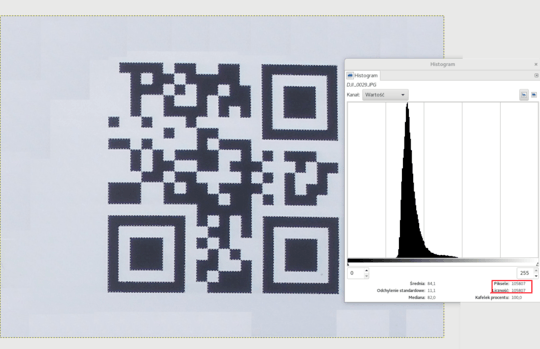
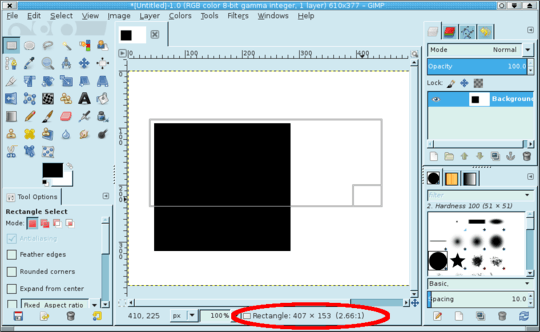 If that is not enough for some reason, there is a "measurement tool" you can pick on the toolbox (on the default configuration, just following the "zoom tool") - which will give you any linear size, and also angles of measured lines.
If that is not enough for some reason, there is a "measurement tool" you can pick on the toolbox (on the default configuration, just following the "zoom tool") - which will give you any linear size, and also angles of measured lines.
5In my GIMP 2.8 install, when using the rectangular selection tool, I can see the current dimensions of the selection as I'm drawing the rectangle. It's at the bottom of the window of the image being edited. It also seems to be displayed under "Tool Options" in the Toolbox for Rectangle Select, listed as "Size". – Josh – 2015-06-08T20:16:31.603