2
In my Windows 7 Pro system, I am trying to encrypt my entire user folder but certain folders or files keep throwing up flags like this:
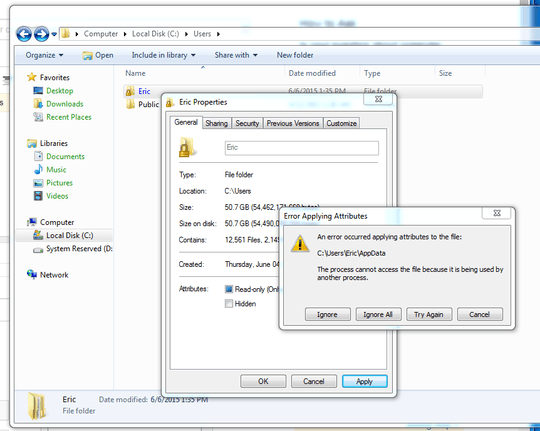
Now, I have granted the process of encrypting Admin rights, so what else can I do? I am reluctant to log in as another user and do this encryption because I am not sure if the encryption would be under that other user' login credentials..
You are currently logged in as the user, correct? What are you using to encrypt the profile? – Ramhound – 2015-06-07T20:23:01.680
The regular windows 7 encrypt option for the folder and sub folders – E.S. – 2015-06-07T20:36:35.140