2
I've been using pdf.js in Firefox for some time (Firefox 38.0.5 currently and Windows 7) and pdf.js was ok. However lately, I noticed that pdf.js isn't being opened anymore and instead nothing happens.
I dediced to go into my Applications and set so it never opens in PDF.js However I noticed this:
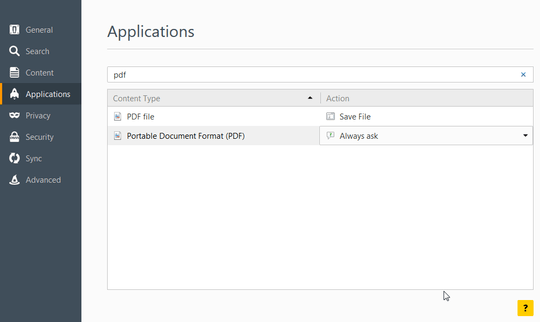
To make matters worse, the settings displayed on picture, aren't applied until PDF.js is uninstalled.
I'd like to keep PDF.js for PDFs, but I haven't found a solution.
EDIT: A synced version of Firefox 38.0.5 on Windows XP works fine. Additionally I attempted to refresh Firefox and it didn't work, although the screeenshot from above only shows one file type.
Is there some specific reason you need to use PDF.js rather than the Adobe Acrobat plug-in? – user3169 – 2015-06-07T16:24:43.567
Other than preference? No. – Daniel Fath – 2015-06-08T09:48:41.310
What is
pdfjs.disabledset to in about:config ? – Cauterite – 2015-11-04T15:25:33.750