1
So this has been bugging me since I got this new laptop, basically because of Windows 8 things are going much slower than it needs to be.
Chrome lags with youtube and certain html5 elements lag and are choppy, HOWEVER: If I run Chrome in metro mode it runs almost seamless and with games that run fullscreen are also seamless. Desktop is just overall laggy. And on top of that I am experiencing this really annoying transparency issue with all my windows:
Image has been manipulated with contrasts to enhance the visual bug:
I've already tried several forums for these two issues but nobody has the answer to them and before you ask:
- I updated my drivers
- I tried using the default visual style and the problem is still there
- This laptop is new, not tampered with at all.
My specs:
------------------
System Information
------------------
Time of this report: 5/11/2015, 21:05:20
Machine name: SEBASTIAN
Operating System: Windows 8.1 64-bit (6.3, Build 9600) (9600.winblue_r9.150322-1500)
Language: Norwegian (Bokmål) (Regional Setting: Norwegian (Bokmål))
System Manufacturer: ASUSTeK COMPUTER INC.
System Model: G771JM
BIOS: G771JM.202
Processor: Intel(R) Core(TM) i7-4710HQ CPU @ 2.50GHz (8 CPUs), ~2.5GHz
Memory: 8192MB RAM
Available OS Memory: 8074MB RAM
Page File: 5060MB used, 4294MB available
Windows Dir: C:\Windows
DirectX Version: DirectX 11
DX Setup Parameters: Not found
User DPI Setting: Using System DPI
System DPI Setting: 96 DPI (100 percent)
DWM DPI Scaling: Disabled
DxDiag Version: 6.03.9600.16384 64bit Unicode
DxDiag Previously: Crashed in DirectShow (stage 1). Re-running DxDiag with "dontskip"
command line parameter or choosing not to bypass information gathering when prompted might
result in DxDiag successfully obtaining this information
---------------
Display Devices
---------------
Card name: Intel(R) HD Graphics 4600
Manufacturer: Intel Corporation
Chip type: Intel(R) HD Graphics Family
DAC type: Internal
Device Type: Full Device
Device Key: Enum\PCI\VEN_8086&DEV_0416&SUBSYS_186D1043&REV_06
Display Memory: 1792 MB
Dedicated Memory: 32 MB
Shared Memory: 1760 MB
Current Mode: 1920 x 1080 (32 bit) (60Hz)
Monitor Name: Generic PnP Monitor
Monitor Model: unknown
Monitor Id: LGD046C
Native Mode: 1920 x 1080(p) (60.020Hz)
Output Type: Internal
Driver Name: igdumdim64.dll,igd10iumd64.dll,igd10iumd64.dll,igdumdim32,igd10iumd32,igd10iumd32
Driver File Version: 10.18.0010.3910 (English)
Driver Version: 10.18.10.3910
DDI Version: 11.1
Feature Levels: 11.1,11.0,10.1,10.0,9.3,9.2,9.1
Driver Model: WDDM 1.3
Graphics Preemption: DMA
Compute Preemption: Thread
Miracast: Supported
Hybrid Graphics GPU: Integrated
Power P-states: Not Supported
Driver Attributes: Final Retail
Driver Date/Size: 8/27/2014 09:12:40, 10943704 bytes
WHQL Logo'd: Yes
WHQL Date Stamp:
Device Identifier: {D7B78E66-4756-11CF-B57C-6738BBC2C735}
Vendor ID: 0x8086
Device ID: 0x0416
SubSys ID: 0x186D1043
Revision ID: 0x0006
Driver Strong Name: oem8.inf:5f63e534dd929195:iHSWM_w81:10.18.10.3910ci\ven_8086&dev_0416&subsys_186d1043
Rank Of Driver: 00DA0001
Video Accel: ModeMPEG2_A ModeMPEG2_C ModeWMV9_C ModeVC1_C
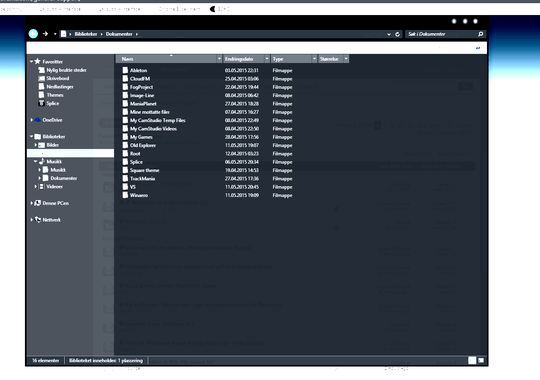
Can't view your image without logging in. Upload to imgur.com or similiar and add a link here. – Karan – 2015-06-06T21:07:31.507
http://imgur.com/KTAQcCs Here you go :) – Sebastian Olsen – 2015-06-06T21:09:52.540
Have you tried disabling graphics acceleration in Chrome? Did you try the latest Intel graphics driver both from Asus and Intel? – Karan – 2015-06-06T21:17:55.200
Disabling hardware acceleration in chrome makes youtube videos pixelated, and I updated my drivers recently, no change. These two problems only happen on the desktop, it never happens fullscreen or metro. I cannot see windows bleed through if I am fullscreen. – Sebastian Olsen – 2015-06-06T21:19:56.373
Just to confirm, this is a dual graphics Asus G771JM with both Intel HD 4600 and Nvidia GTX860M? – Karan – 2015-06-06T21:22:02.710
Yes that is correct. – Sebastian Olsen – 2015-06-06T21:23:16.293
Ok, so no matter which one you switch to the same issue is present? – Karan – 2015-06-06T21:24:19.903
Not entirely sure how to switch what graphics card to use on desktop. It automatically switches to the nvidia one on launching a game. If it's to any help I am also having severe issues with screen capturing software, I think it might be related to the issues I have now. – Sebastian Olsen – 2015-06-06T21:25:45.123
So I tried updating nvidia drivers, and the problem is not resolved. Intel drivers won't let me install because this is an asus laptop, and the asus intel drivers are outdated (2014) so there is no way this can be fixed with drivers. – Sebastian Olsen – 2015-06-06T22:12:55.533