0
I came across the annoying LiveUpdate popup which constantly ask me to update my version.
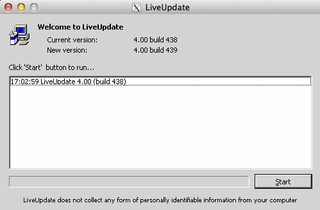
I couldn't find any option to disable this "feature" from the settings.
Any ideas?
0
I came across the annoying LiveUpdate popup which constantly ask me to update my version.
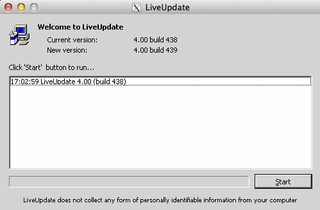
I couldn't find any option to disable this "feature" from the settings.
Any ideas?
2
I've found the solution described in here, which is basically:
- Find "webinstall" folder (usually located in
C:\ProgramData\Metaquotes) and rename/delete it- Deny access for the system user on the metaquotes folder. To do,this right click on Metaquotes folder. > click properties > click Security tab > click System under "group or user names:" > check "deny" in lower box.> click apply/OK
on Windows 2003 or XP, it should be:
C:\Documents and Settings\All Users\Application Data\MetaQuotes\WebInstall\mt4clwRename the folder to "mt4clw-old" and create a file (not a folder) of name "mt4clw". That way, MT4 fails to save updated files to the folder and no update will occur. Please note that it affects all MT4 instances, but it only disables updating.
or from my personal experience, delete/rename the liveupdate.exe file.
0
Personally I do not recommend working with old MetaTrader 4 terminals.
But if that's what you want then there's a simple trick you can use to stop MT4 from updating itself.
You need to have a “User Account Control” (or UAC for short) option enabled on your computer. This can be done in the “Control Panel” and then “User Accounts“.
Once you enable UAC for your account it will ask if you want to run MT4 Live Update and this is where you will have a chance to say NO.
IMPORTANT! This will not work on some OS versions like Windows 2008R2, unless you work as a standard user (non-Administrator account).
Here's a complete step by step guide on how to disable mt4 update.
Hope this helps.
Thanks for the answer, this is great if you're Windows user, unfortunately I'm using MT4 on on Linux and Mac (e.g. under wine), so it's not going to work. – kenorb – 2016-10-09T11:11:05.770
@kenorb That is not clear from your question ... which is tagged Windows ... – DavidPostill – 2016-10-10T13:13:08.363
1You should add that the
WebInstallfolder is in 2 locations.[user]\AppData\Roaming\MetaQuotes\WebInstallas well as\ProgramData\Metaquotes. You must delete and add a blank file namedWebInstall; make it read-only. Much easier.b1080+ require minimum Win7; older versions are not supported. – Jon Grah – 2018-12-19T17:32:59.633