4
In FF 3.5.7 on Vista I am getting garbled text like below on some web pages.
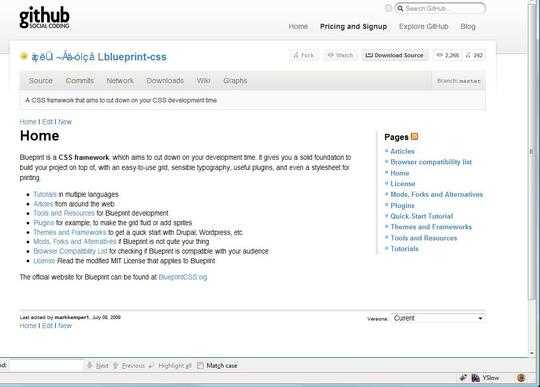
The obvious answer is to go to View > Character Encodings > then select UTF-8.
However, it turns out I am already using UTF-8 encoding and this is still happening.
Any help would be greatly appreciated, thanks ahead of time.
1Is it just Firefox? – Zurahn – 2010-01-07T04:09:49.133
Yes, it looks fine in both Chrome and IE... weird. – None – 2010-01-07T04:43:31.000
+1 because I've had this problem before as well. Unfortunately I don't remember how I fixed it. – Sasha Chedygov – 2010-01-07T05:58:55.700