1
I am new to amazon ec2. I created virtual machines using centos AMI.
I also created disk volumes of 50GB for each VM as you can see below
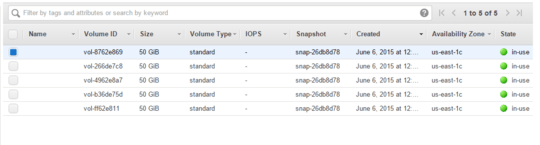
But if I go inside any of my VMs, and do df -h it says
[root@ip-172-31-0-64 ~]# df -h
Filesystem Size Used Avail Use% Mounted on
/dev/xvde 7.8G 3.0G 4.5G 41% /
tmpfs 3.6G 0 3.6G 0% /dev/shm
cm_processes 3.6G 0 3.6G 0% /var/run/cloudera-scm-agent/process
Well that's not 50GB I assigned.
If I right click on any of the volumes then attach/detach and everything is greyed out.
So my question is what is going wrong? why don't I see 50GB worth of disk space mounted on my VM?