2
1
I have the little Get windows 10 icon in my toolbar now, and I'd like to update, but I'm afraid that it'll erase my files. If I update from Windows 8.1 to Windows 10 will my data get erased? For those who don't know, this is the icon.

2
1
I have the little Get windows 10 icon in my toolbar now, and I'd like to update, but I'm afraid that it'll erase my files. If I update from Windows 8.1 to Windows 10 will my data get erased? For those who don't know, this is the icon.

5
Your files will be left intact and you'll (probably) even be able to downgrade if you don't like Windows 10. You can check for any known issues with the upgrade by clicking the Menu button and then first item in Getting the upgrade section:
1.
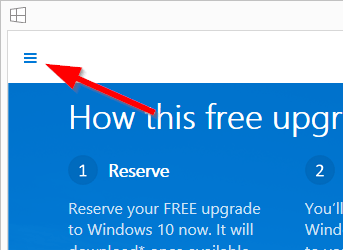
2.
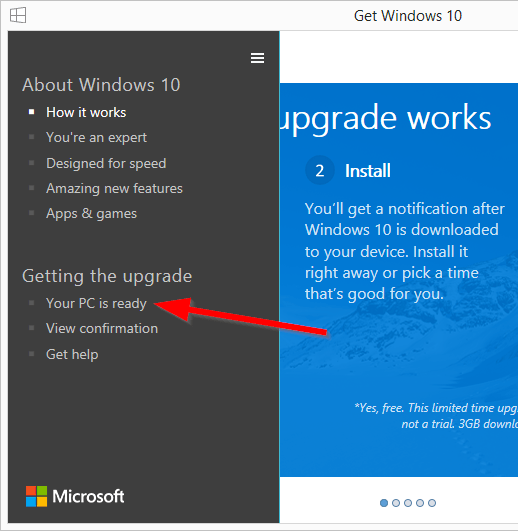
3.
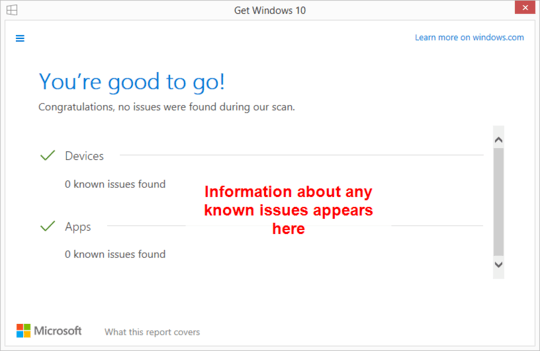
3
According to this Microsoft Answers post, your data will be safe throughout the upgrade.
Your stuff will be kept during the OS update. If anything is not compatible, the system will not install and it will tell you about the problem.
However, as with any OS upgrade, it is always best to make a backup of your data before upgrading.
3
It will show an option to keep Windows settings, personal files and apps while upgrading from Windows 8.1:

Sources:
1
Officially you can either keep your files and let Windows make a standard upgrade or you can choose a clean install. The second one creates a "windows.old" folder on your hard disk drive. It will contain all your user files, program files, etc.
Furthermore, if you simply upgrade, Windows 10 will try reinstall your softwares' Windows 10 compatible version if they exist (if not, it keeps the old one) and reactivate if needed.
How can i make sure whether I have taken the backup or not.I can't remember when was the backup taken.Also with the various backup options in the dell backup and restore It's difiicult for me to select the proper backup – user285oo6 – 2015-06-07T04:34:02.300
Buy a portable hard drive and manually copy and files you want to keep. – Michael Frank – 2015-06-07T04:55:19.300