4
1
For the last several years I have been having this issue every day once I resume from hibernation. For example, this is what Firefox tabs look like:
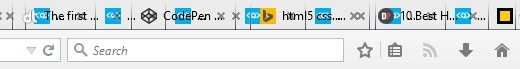
What you see is actually 2 Firefox windows (one behind the other, with the one behind's tabs showing through the top one).
This applies to Chrome too, so it's not FireFox specific at all. In fact it applies to everything which has extended client area on their windows. That extended client area is either rendered completely transparent or black.
This applies to Windows 7, Windows 8, and Windows 8.1 - I have had exactly the same issue on all these OS-s with the same hardware.
Now, this will NOT happen after resume if you minimize all the windows (by clicking on the bottom right-most button in the taskbar to show desktop) BEFORE hibernating
Note: restarting DWM does not fix the problem. The only way to "fix" it is to restart all the affected apps themselves, which kinda defeats the purpose of hibernation.
I DO have the latest video drivers, in fact I update them regularly, but it does not seem to do a thing.
My setup is 3 monitors: Left - Intel HD Graphics 4000 - Intel Driver 10.18.10.4176 (30.03.2015) Right - the same as left Center - Nividi9a GeForce GTX 660 Ti - Nvidia Driver 9.18.13.5306 (27.05.2015)
The issue happens on ALL monitors.
NOTE: This is not a FireFox-specific issue or a bug. It happens with any / all programs left unminimized before hibernation that have their client area extended via DWM API.
One final observation is that after resuming from hibernation CPU usage seems to be higher in DWM and other apps that were NOT minimized PRIOR to hibernation.
Any ideas on how to tackle this?
it has never done this to me on all the hardware i have run W7 on, so my conclusion is it some sort of hardware or driver issue. – Moab – 2015-06-03T13:57:16.073
But which one? I have the latest drivers from Intel and NVidia, and it's all the same issue for around 2-3 years! Since it first started I have upgraded OS-s and drivers many times, though hardware remained the same (and hence the kind of drivers I guess). But what is wrong with NVidia GPU for primary screen and Intel Graphics for 2 other screens? They should certainly be compatible. – Fit Nerd – 2015-06-03T14:05:48.227
Is this a desktop PC? sure is a strange problem. – Moab – 2015-06-03T14:48:26.247
Yes, it is desktop PC. – Fit Nerd – 2015-06-03T14:49:43.010
Only thing I know to try is a different graphic card. – Moab – 2015-06-03T15:29:42.220
Right, but then why would both NVidia and Intel HD 4000 be affected? Wouldn't then the issue be restricted to just one monitor? – Fit Nerd – 2015-06-03T16:51:37.920
We wont know until you try, it could be a driver conflict you will never sort out until you try a different manufacturer card, like AMD. – Moab – 2015-06-03T17:31:44.700