9
2
I know there´s no need to rush getting Windows 10 as I should receive it for free in the future, at least according to what I´ve read.
However, information about the upgrade offer popping up in the taskbar tray icon area are showing up and I didn't get those yet.
I think I found the reason. My 3 PCs are members of a small private Active Directory, all are Windows 8 Pro, upgraded to Windows 8.1 and have genuine keys applied to them. Opening the config in "C:\Windows\System32\GWX" shows, that the following value is set:
<EnableDomainJoined>false</EnableDomainJoined>
The file is write protected and can only be edited as an Administrator. Doing so and setting that value to true I am still not getting the icon. I tried running the GWX executable before and after running the pre-defined scheduled tasks "Microsoft/Windows/Setup/gwx*".
There's another value, where the current phase is defined. I´ve set the following to "AnticipationUX" since for that phase "TrayIcon" is defined as true.
<Phase>None</Phase>
This didn't change anything either.
Does anyone know how to activate the upgrade offer on PCs that are members of a domain? I don't want to take the PCs out of it just for this.
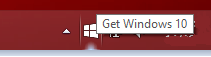
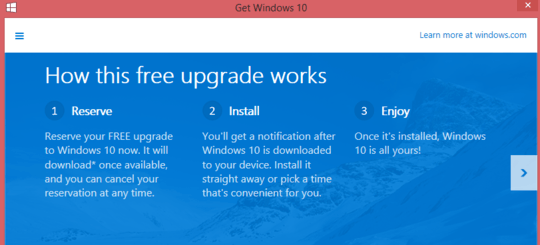
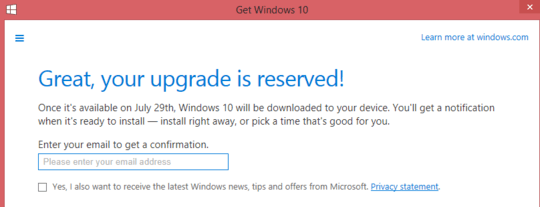
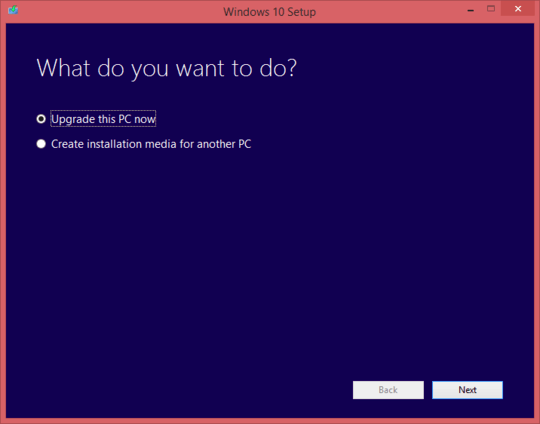
These are good instructions, but they don't answer the question, which explicitly states "Does anyone know how to activate the upgrade offer on PCs that are members of a domain? I don't want to take the PCs out of it just for this." – Simon MᶜKenzie – 2015-07-16T01:56:20.537
@Simon if we read the whole question I think we must interpret that as not wanting to permanently remove them from the domain, given that the OP has already tried changing settings to temporarily change their domain status (as I mentioned at the start of my answer). – Reg Edit – 2015-07-16T10:27:04.723
"Great, your upgrade is reserved!" -- But will it actually upgrade? GWX is no longer running in the background once I re-join my machine to the domain and reboot. – ErikHeemskerk – 2015-07-28T09:58:03.047