5
1
I know its a "Console" question but its really more of a Media Center Extender question!
I can access the data through the Video/Pictures options, but not through the Media Center App.
Also I can only see the videos that are directly on the Videos folder on my WHS, but not any of the subfolders. Same thing in my Laptop, if I connect to my WHS through Media Player it will only show the videos on Videos but not any other sub-folder, but if I open Media Center I can then connect to server and see all the folders.
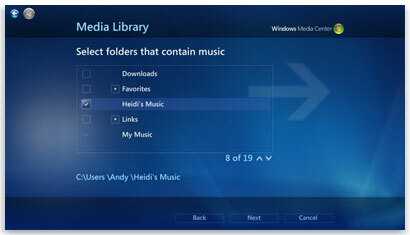
Thanks... thats sort of what I ended up doing, but its still not the nicests thing.. the whole point was being able to watch my shows straight from the xbox, and not having to use my laptop (I used to have to plug my laptop to my tv)... however it turns out must of the videos I have can be played on windows but not on my xbox... :( – bangoker – 2010-01-06T21:31:50.123
Yeah, its not the most efficient method. I wish they would update WHS (which still runs on Windows Server 2003) to something more modern and include the newer features such as Media Center. Its a shame the Xbox has such bad video codec support. Surely, as they are both made by Microsoft, they should support the same codecs so if it can be played on Windows it would play on the Xbox. (...continued in original question) – Connor W – 2010-01-06T22:03:19.640
Thanks, i guess its easier just to keep using my laptop directly with the tv... at least i can stream my files to my laptop from the WHS.. – bangoker – 2010-01-07T21:12:06.313