2
1
I've to import 2 disks in RAID-0 into another computer. Both source and target PC run Win8. In the target PC I see two foreign dynamic disks and when I right-click on any of those and then I select "Import Foreign Disks.." a new window appears listing both disks with checkboxes. However, only one checkbox can be selected at a time and then if I click OK an alert window says this scary message:
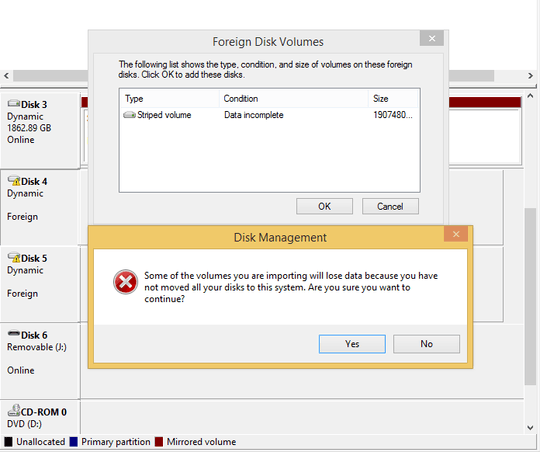
So what am I supposed to do to import both safely without losing data? I'm also afraid it could be a wrong message from Windows but please consider I cannot risk and I have no other disks to perform a deep copy.
What drives are these, are they two SATA drives taken from another machine? How was the RAID setup in that other machine? My guess is that it was hardware RAID which has not been replicated to this PC so Windows is seeing each disk independently, if this is the case you need to create the RAID array to mirror the old machine they came out of most likely at hardware level so Windows only knows of the one RAID volume. – CharlesH – 2015-05-29T12:58:39.727
They are two SATA drives that were in software RAID-0 – Mauro Ganswer – 2015-05-29T13:14:28.567
Ah ok software RAID-0 what software RAID was it? Computer Manager Disk Management Spanned Volume? – CharlesH – 2015-05-29T14:03:45.590
Yes I set it from Computer Manager, and it is a striped volume (see also picture) – Mauro Ganswer – 2015-05-29T16:28:59.323
Normally windows would see both disks as a raid set as soon as they are seen in disk management and allow import or may even import them automatically, it sees a problem with one or both drives, do they still work as raid in the old system? – Moab – 2015-05-30T12:56:38.103
The old system is no more available unfortunately. However, I do not think Windows it will import automatically. I remember that another time I had to move a dynamic disk (it was in RAID-1) to another system, the disk it was still marked as foreign and I had to do it manually from disk management – Mauro Ganswer – 2015-05-31T17:40:15.273