1
When I first start my PC it says I have only have 1.1 GB free space! However when I restart it says 11.4 GB, if I then restart again it goes back to 1.1GB and so on. The actual figures are getting smaller over time but then difference is fairly constant at about 10GB. (I'm running windows7 pro SP1).
From researching the problem if seems that PageFile and Or Hiberfil may be to blame. In addition if you look at the jpeg of the WinDirStat results you can see that more of the difference can be attributed to the system files.
1.) Have I done enough to prove that Pagefile of Hiberfil are causing the problem? If not what extra work should I do?
2.) Would PageFile/Hiberfil cause the cyclical changes in free disk space I've been experiencing?
Baz
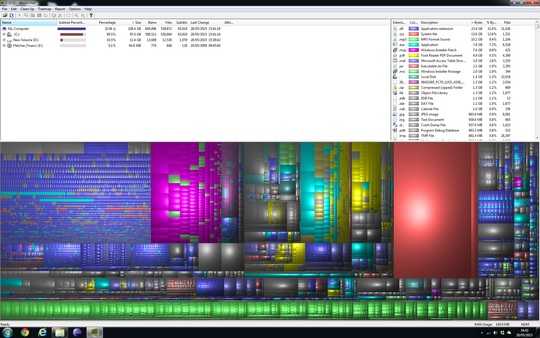
The first picture shows 11.4GB free
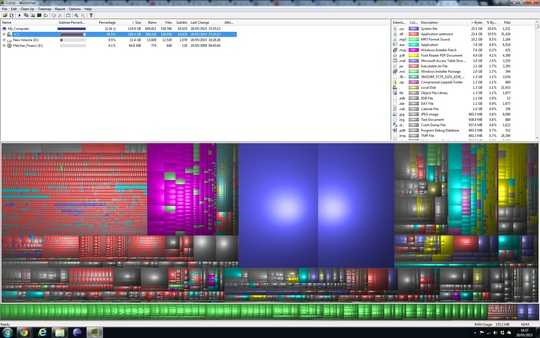
The second shows only 1.1GB free
1What are the filenames of the two large files? – Steven – 2015-05-28T16:26:51.283
1How much RAM is in the machine? – Julian Knight – 2015-05-28T16:28:28.973
@ Julian I have 16GB RAM @ Steven I have been going by the summary in the top right I'm not sure how to ID the individual files? – Bazman – 2015-05-28T16:30:32.913
1@Bazman Click on the large file. It will become selected. – Steven – 2015-05-28T16:34:43.760
OK seems that PageFile is cuasing the cycles it varies from 0.7GB to 12.3GB!!! HiberFil is constant at 12GB. – Bazman – 2015-05-28T16:48:14.930
So seems moving Pagefile to my 2nd drive and deleting Hiberfil will resolve the issues? As it is my machine can't hibernate (I bought it overclocked and this inability to hibernate is due to the overclocking). In any case as my machine can't Hibernate it seems removing Hiberfil is a no brainer right? – Bazman – 2015-05-28T16:52:34.787
1I have 64 bit version of Windows and I normally have hundreds of tabs open. – Bazman – 2015-05-28T17:47:15.503
However the number of tabs open doesn't change but the Pagefile size does in a very systematic manner? – Bazman – 2015-05-28T17:48:02.550
I have Firefox and Chrome which I switch between, The Chrome is kept fairly empty the firefox is the one with all the tabs open. – Bazman – 2015-05-28T17:51:40.933