3
3
On my new Retina MacBook Pro with the "Force Touch" trackpad, the click feedback feels disappointingly weak compared to the physical click of the old trackpad (and my Magic Trackpad). However, the "Force Touch" click feedback is excellent! I'd like to configure the trackpad so that the feedback for normal clicks is that powerful.
I've already configured the click to "firm" in System Preferences, but it's still very weak in comparison. Is there a defaults setting to configure the feedback, or can an app like BetterTouchTool be used?
There is a preferences file named com.apple.AppleMultitouchTrackpad.plist, which seems like a possible candidate:
{
"TrackpadFourFingerHorizSwipeGesture":2,
"TrackpadPinch":1,
"USBMouseStopsTrackpad":0,
"TrackpadFourFingerVertSwipeGesture":2,
"ActuateDetents":1,
"FirstClickThreshold":2,
"SecondClickThreshold":2,
"TrackpadTwoFingerDoubleTapGesture":1,
"TrackpadHorizScroll":1,
"TrackpadMomentumScroll":true,
"TrackpadFourFingerPinchGesture":2,
"TrackpadRotate":1,
"Clicking":0,
"TrackpadThreeFingerTapGesture":2,
"TrackpadThreeFingerHorizSwipeGesture":1,
"TrackpadScroll":true,
"DragLock":0,
"TrackpadFiveFingerPinchGesture":2,
"ForceSuppressed":false,
"TrackpadThreeFingerVertSwipeGesture":1,
"TrackpadTwoFingerFromRightEdgeSwipeGesture":3,
"UserPreferences":true,
"version":7,
"Dragging":0,
"TrackpadRightClick":true,
"TrackpadCornerSecondaryClick":0,
"TrackpadHandResting":true,
"TrackpadThreeFingerDrag":false
}
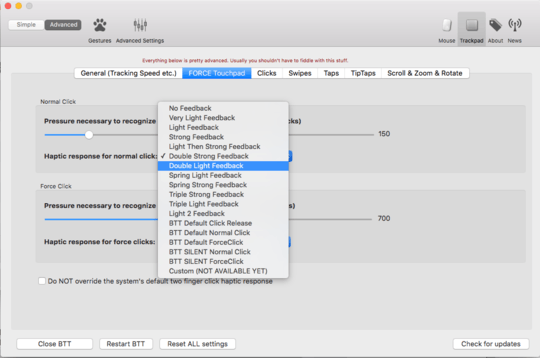
BTT's settings only affect its own gestures. The settings you point out do not change global settings, so this won't do what the OP requests. – Keir Thomas – 2017-09-17T15:22:39.753