3
1
Here is VMware Player, it happens to be 'playing' a Ubuntu VM.
I'd like to take a snapshot but I see no VM Menu.
How do I make the VM Menu appear?
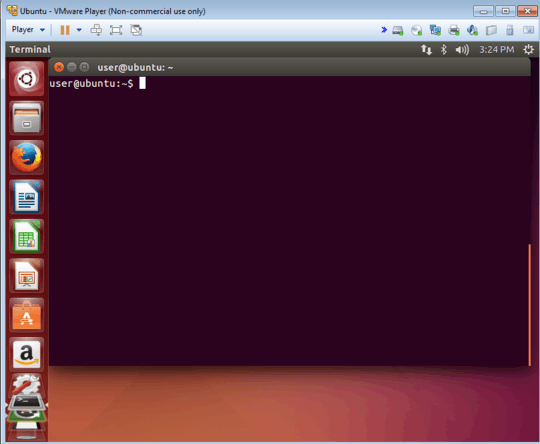
Added
I now see how to make a snapshot.. one does it in a roundabout way in VMWare Player https://stackoverflow.com/questions/3558809/vm-player-is-it-possible-to-create-snapshots See the answer with 16 upvotes, you copy the folder then open the machine in the new folder and rename it.
Though, snapshots aside. I cannot see any VM Menu which is strange since VMware Player refers to it.
Some have suggested right clicking the menu bar, but it doesn't give me an option that might make the menu appear. Just the standard windows context menu for right clicking there
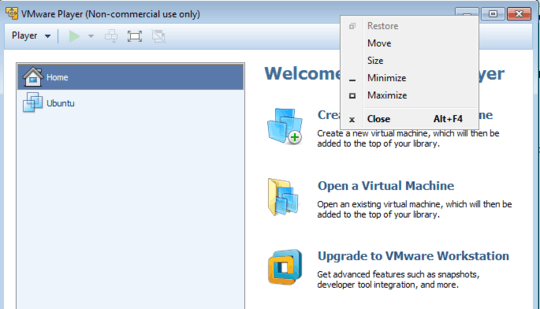
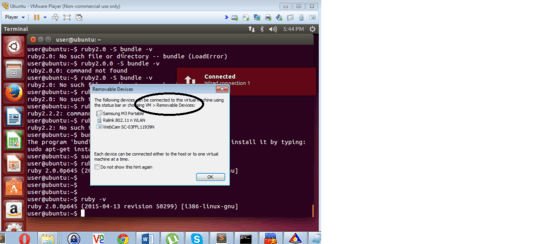
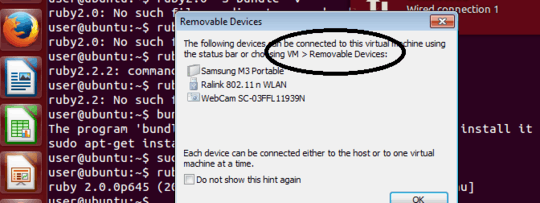
It looks like Player doesn't support snapshots with a snapshot option http://stackoverflow.com/questions/3558809/vm-player-is-it-possible-to-create-snapshots So maybe it doesn't have a VM menu either
– barlop – 2015-05-28T00:03:50.680It is possible to make snapshots in vmware player, in a roundabout way, see the stackoverflow link. It looks like maybe there isn't a VM menu, which is strange since it mentions the VM Menu when going into it – barlop – 2015-05-28T00:23:12.930
AT Ramhound, I said, the SO link, the SO link I mentioned in my first comment to my question in this thread, here again http://stackoverflow.com/questions/3558809/vm-player-is-it-possible-to-create-snapshots look at the answer with the most upvotes. it doesn't just work for me in terms of (effectively) getting a snapshot, it works for a load of people for effectively getting a snapshot, which is why that answer has 16 upvotes. Though it doesn't address getting the VM menu.
– barlop – 2015-05-28T00:41:53.110Let us continue this discussion in chat.
– barlop – 2015-05-28T00:50:30.120AT Ramhound One shouldn't look at that as an invitation to a chat, look at it as just a place one could use for any further comments. As comments aren't meant to get so numerous. So saying "I will pass I think" is unnecessary.. and defeats the purpose of spawning a chat link. (And i'm aware you're not into chat over these things.. so you don't have to tell me and you don't have to place your comments there but others can, which is another benefit of spawning a chat link so it wasn't for you specifically). – barlop – 2015-05-28T01:32:31.123
DId you find it? – Zolbayar – 2019-01-29T14:46:47.817