8
1
I have successfully created a ShellNew command so that I can create a new blank file with no file extension. The reg file looks like this:
Windows Registry Editor Version 5.00
[-HKEY_CLASSES_ROOT\.]
[HKEY_CLASSES_ROOT\.]
@="emptyFile"
[HKEY_CLASSES_ROOT\.\ShellNew]
"NullFile"=""
@="Empty File"
"ItemName"=""
[HKEY_CLASSES_ROOT\.\ShellNew\Config]
"NoExtension"=""
[-HKEY_CLASSES_ROOT\emptyFile]
[HKEY_CLASSES_ROOT\emptyFile]
@="Empty File"
[HKEY_CLASSES_ROOT\emptyFile\DefaultIcon]
@="%SystemRoot%\\system32\\imageres.dll,2"
This works fantastic and all. It creates the file just how I want it to, but the Icon displayed in the ShellNew window is the icon for the System Partition like so:
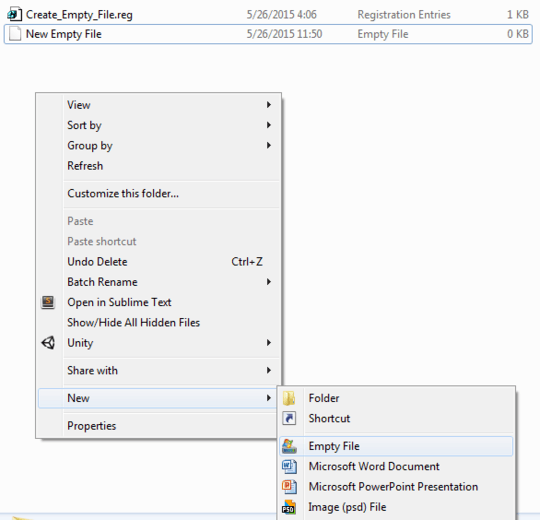
How can I change this icon to match the DefaultIcon I am providing for the file type itself? I have tried making an "Icon" String Value like what I had to do for the Unity and Sublime Text menu items, and that did not work no matter where I put it.
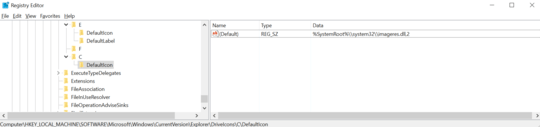
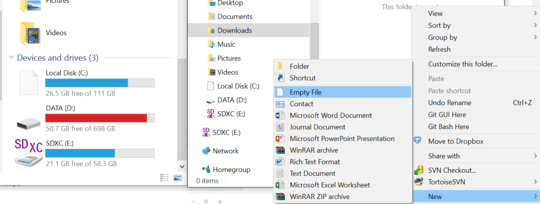
I can replicate. Trying to figure out if there's a way to fix it... – Karan – 2015-05-27T17:25:22.640
I suppose that you have not yet found a solution? I am thinking that there must be something in the registry stating that since it has no associated file type, it assumes it is a drive? – GodsBane – 2015-05-28T12:43:27.717
Looks like it, and if I had figured it out I would have posted an answer of course. – Karan – 2015-05-28T18:18:56.130
I can not seem to replicate this. – Visual Vincent – 2016-02-19T23:09:07.897