4
It is tiresome to open Google Drive in a browser and from there clicking "New document ...". So how do I find and store the URL for creating a new document so that I can put a shortcut on my desktop?
4
It is tiresome to open Google Drive in a browser and from there clicking "New document ...". So how do I find and store the URL for creating a new document so that I can put a shortcut on my desktop?
4
This is the URL (at the time of writing): https://docs.google.com/document/u/0/create?usp=docs_home
You can find it by monitoring the network traffic on docs.google.com when clicking the "New" button.
Edit: Having this URL you can obviously create a desktop shortcut or (as another respondent states), assuming you are running windows, a custom bat file starting a browser with the URL as an argument.
1
Google has now added a beautifully concise shortcut for making a new doc. Make your shortcut point to:
(That’s so short you probably don’t even need a shortcut any more. Just type “doc.new” in your url bar.)
It also works for spreadsheets, slide decks, forms, and sites:
1
You can create a batch file (assuming you have windows).
start "chrome.exe" "https://docs.google.com/document/u/0/create?usp=docs_home"
Thanks for the response. However, assuming you are running windows, just creating a shortcut with the link would suffice. :) Still, batch files have the good property of being handled in a more standard way than shortcuts, e.g. when copying from one computer to another. – nize – 2015-05-26T06:19:45.453
No problem. If you just want a shortcut, just drag the link from your browser to your desktop and it should create a shortcut. Click and hold to the left of the link. Usually there is some kind of icon, and just click and drag that. – JShade01 – 2015-05-26T06:22:16.570
The problem was actually the work to find the URL. When you click the html button it was not evident which HTTP GET operation was executed to get the page. It was redirected to the editing page. This is why I sniffed the traffic in order to find the "New document" URL. Posting the answer here was just to save other people from the same hassle :). – nize – 2015-05-26T06:25:15.893
1
How about installing Google Drive for PC? You can get it from that link, or by logging into Drive and clicking on the link in the screenshot below.
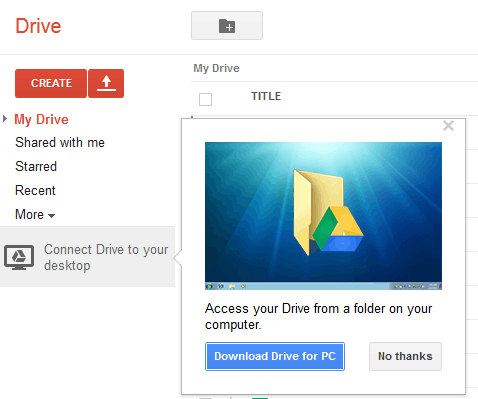
Once installed you it puts 4 icons on your desktop:
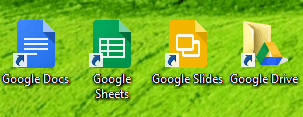
That way, if they ever change the URL (which they probably will!), your shortcut won't break.
Yes, I started with this option, but unfortunately drive is forcing the user to sync the files which are not located in any folder. So, if you dont want to sync these files to your computer you have a problem with Google drive. Even if you can have it installed and set in paus it seems kind of overkill to have access to a link. – nize – 2015-05-26T06:16:42.183
How can you measure the network traffic? – Joop – 2016-10-02T11:42:40.203
@Joop: By turning on the "inspect" feature in Google Chrome for example. – nize – 2017-12-15T16:06:22.270