12
2
While logged in to a remote ssh session, sometimes I do cat to the wrong file (a binary or a diretory) and the display converts to gibberish. The only way out is to close the terminal and open a new one, which frustrates me because usually there is a lot of state related to the current terminal already.
Update: while I received great answers, a little problem persists. See this follow-up question.
What can I do?
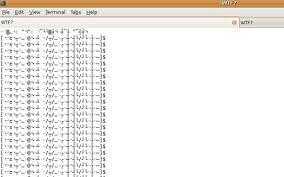
As it happens in the title thread, I suggest you to correct the word "gibberish". I can not edit your post to correct only one character, as you know. – Sopalajo de Arrierez – 2014-02-11T20:49:35.013