11
4
Why can't I insert at the end of a line in vim if there's no whitespace at the end? Let's take for example my SSH config file:

I try to use $, l, e, but I can't seem to get to the end of the word. When I start typing in insert mode, I get the following:
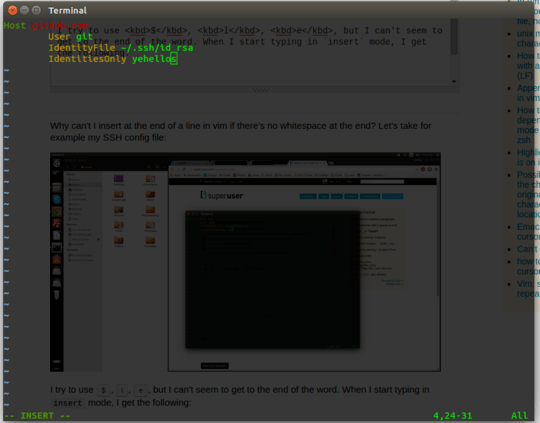
What gives? How do I make sure I can insert at the very end of a line?
Works, thanks. Note that I didn't put
I, butl, which look the same :/ – Kenneth Worden – 2015-05-23T02:06:36.680I did see that, but it was clear from context that you were trying to position the cursor for the
icommand, so I responded accordingly. – Heptite – 2015-05-23T02:07:19.140