For Internet Explorer and Firefox use the F4 ; ctrl + c
For Google Chrome F6 ; ctrl + c
An universal solution would be ctrl + l ; ctrl + c (this works for every browser I know)
Or if You prefer using the mouse, You can use some addons or extensions like:
Firefox:
https://addons.mozilla.org/hu/firefox/addon/copy-with-anchor/?src=cb-dl-created
Chrome:
https://chrome.google.com/webstore/detail/copy-url-%20-title/dgagjmdgbakclelfacghmmbadkdegjjh
Another solution would be:
You can assign a macro to a key, or a specific key combination.
For example assign SHIFT + CTRL + Z (or any key combination that You do not use or being used by other programs) to do the ctrl + l ; ctrl + c for You.
Some keyboards have extra buttons for this, and it is possible with the program that you get when You buy one to add macros for them. This applies for mice as well.
If You have a standard keyboard, than You can follow these steps:
Step 1: Download the current version of IntelliType software
Visit the following Microsoft Web site:
http://www.microsoft.com/hardware/download/download.aspx?category=MK
Select your keyboard, and make the other appropriate selections to download the latest IntelliType software.
.
Step 2: Start the Keyboard wizard, and change the assignments
Open the Keyboard item in Control Panel.
- In Windows 7 or in Windows Vista, click Start the Start button, type
keyboard in the Start Search box, and then click Keyboard (or
Microsoft Keyboard) in the Programs list.
- In Windows XP and earlier versions of Windows, click Start, click Run, type Control keyboard, and then click OK.
On the Key Settings tab, select the key that you want to change.
To change the command or the program assignment, click Configure. To change or to assign a macro to the key, click Assign/Manage Macro.
Select the appropriate options, and then follow the instructions.
More details:
https://support.microsoft.com/en-us/kb/237179/
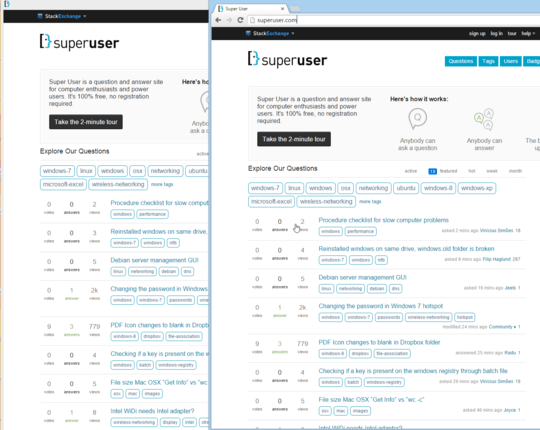
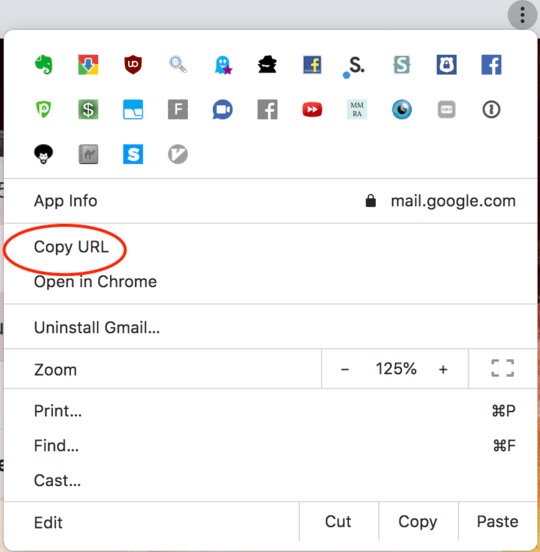
Are these app shortcuts normal .LNK files just like shortcuts you create? Also, how do you define 'quickly'? Isn't the URL quickly available from the page info? Moreover, your question is slightly vague. You say you want the URL of the shortcut, but you also say you want the URL of the currently opened page of the shortcut. So if you created a shortcut to SU's homepage and navigated here for example, the two things you mentioned would be different, right? So which is it? Be clear please. – Karan – 2015-05-22T05:49:10.563
Yes, it is a .lnk file like shortcuts. – Nam G VU – 2015-05-22T10:11:59.830
@Karan Thank you. I have updated my OP to reflect your question. – Nam G VU – 2015-05-22T10:15:08.537
Quicklyis just my word when asking; maybe the fastest way to do that is what I mean. – Nam G VU – 2015-05-23T05:01:12.957