0
I am new to stackoverflow, and I seem to have a problem with my computer using over 90% of the available memory, even when only Chrome is open.
Here are the symptoms: When I start my computer, it boots up as usual and everything is fine after I log on for a few minutes. I open Chrome and realize that everything is slow (from loading the page to clicking buttons). I then open task manager (which takes around 15 seconds by itself) and find that the process svchost.exe is using over 75% of my memory, with the total memory usage being at around 90 ~ 95%. I realize that svchost is used to run many things, so I go to services relating to that specific process, and these are the ones running:
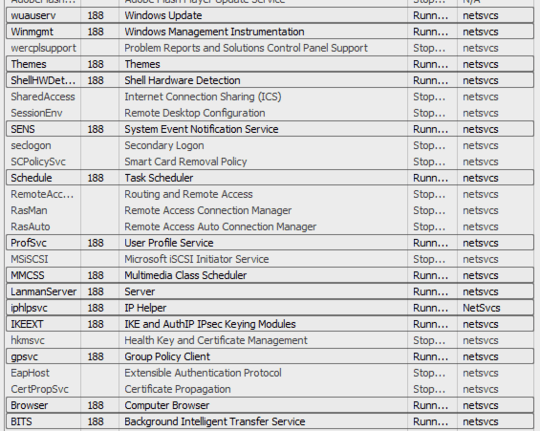
I've looked online and found something about memory leaks or the Alureon virus? I'm not entirely familiar with computers, so I don't really know what they mean. Do I need to get an antivirus or take it to a shop (Canada Computers etc.)?
I'm not sure if these are the specs needed, but I'm running an Acer Aspire M3203 with an AMD Athlon II X3 425 processor, 3 GB of memory and a 64-bit operating system.
It should be noted that after I end the process tree for process, it restarts again once. After I end it the second time, it doesn't come up until I restart the computer. Please help ASAP. Thank you in advance!
What is the image suppose to show exactly? I just normal services. – Ramhound – 2015-05-21T20:20:11.657
capture a xperf trace which shows the memory usage GROW/Spikes: http://pastebin.com/peqLGxSa. But WindowsUpdate is a good candidate. For me it uses over 1GB during scan.
– magicandre1981 – 2015-05-22T04:25:48.217here I've posted my result in Windows 8: http://superuser.com/a/919777/174557 You can't really fix this. Microsoft must fix this in high memory usgae in the Windows Update DLL
– magicandre1981 – 2015-05-26T17:29:05.263have you tried the June 2015 WindowsUpdate Client Patch? – magicandre1981 – 2015-09-30T04:11:04.673