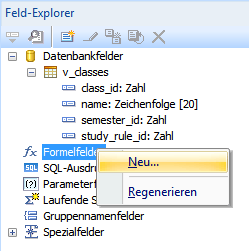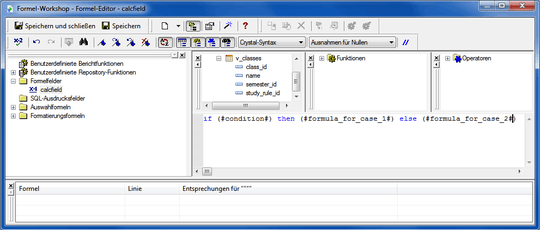1
1
I want to create a conditional formula that will change the PP.POSPAY_SALARY_MIN column in my report, based on the value of another column. So here is the logic I am trying to duplicate, so far with errors. The Salary min values are coming in as an internally formatted string of numbers, no decimal points.
select <these are among the many columns in my report>
....
P.POS_HRLY_OR_SLRY,
PP.POSPAY_SALARY_MIN,
....
I want PP.POSPAY_SALARY_MIN to be multiplied by .0001 if P.POS_HRLY_OR_SLRY = 'S' else multiply PP.POSPAY_SALARY_MIN by .01.
Can I do this, and if so, what am I missing in the way I am formatting the formula?