1
I've been searching for the past two days on how to get this conversion done, but every suggestion I've seen yields no effective results.
I've installed Sql Server Express 2014 and have verified that I can log into it successfully.
Here is what I've tried:
- UPSIZE WIZARD: I go to "Tools > Database Utilities"
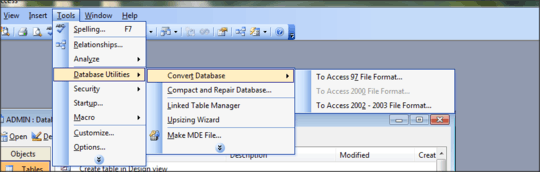
Then to the Upsizing Wizard. I select the appropriate installation of Sql Server Express (2014), select "Create new database," name the new database, and then click "Next," but it tells me, "The Upsizing Wizard only works with Microsoft SQL Server (Versions 6.50 SP5 or higher). Please log in to a SQL Server data source."
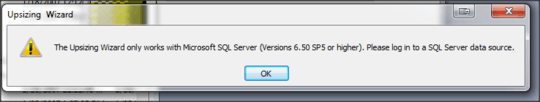
- MICROSOFT SQL SERVER MIGRATION ASSISTANT FOR ACCESS: I've tried this approach and gone through the wizard:
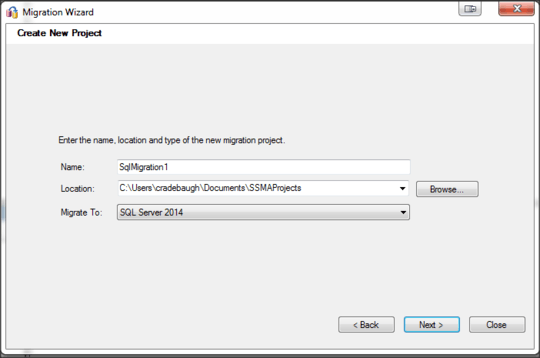
but when I add the .mdb files (which open fine in Access 2003 (though they're in 2000 format, I think), and then login to SQL Server 2014:
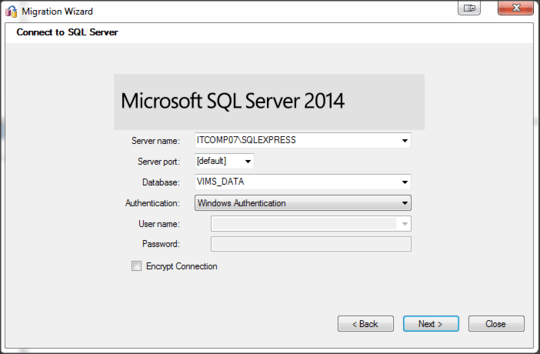
It just tells me that there is nothing to process and then no information gets populated into any new tables:
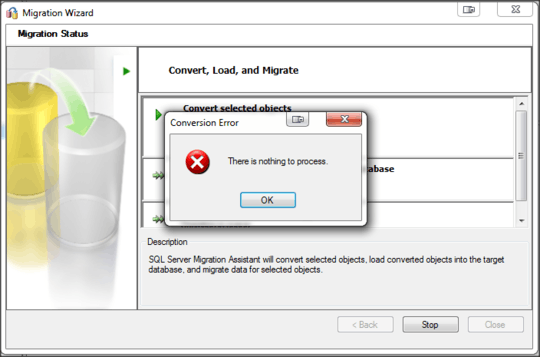
I have searched for the error "There is nothing to process" in regards to the Migration Assistant error I keep getting but I've only found,
This link: https://support.microsoft.com/en-us/kb/2020729?wa=wsignin1.0 - which seems to only pertain to the assessment report;
This link: http://www.experts-exchange.com/questions/28433397/Why-does-Microsoft-SQL-Server-Migration-Assistant-fail-with-There-is-nothing-to-process-error-message.html - which seems to hint at 64-bit/32-bit confusion, which I'm 64-bit and when I try the 32-bit version, it freezes.
I'm not sure what else to try or what I'm doing wrong, but any other search I've done online offers me no additional help. Is there any way to convert .mdb files to the appropriate SQL Server Express (2014) files that I need?
1
The 10+ years of files differences are what's getting you. Convert your Access 2000/2003 DB to an Access 2007+ file first. You can probably grab a trial copy of Access 2013 if need be.
– Ƭᴇcʜιᴇ007 – 2015-05-21T13:54:46.437@Ƭᴇcʜιᴇ007 Thank you, I'll try that today and let you know how it goes. – VoidKing – 2015-05-21T18:41:21.623
@Ƭᴇcʜιᴇ007 Well, I finally got all of my mdb files converted to accdb, but unfortunately, that doesn't help (I did it in MS Access 2010). It still just says "there is nothing to process." Is there a separate tool I can use? MS SQL Server Migration tool is a piece... – VoidKing – 2015-05-27T19:59:04.373