0
I have the Total Commander 8.51 64 bit version
I have also installed "Context menu resizer for windows"
As you can see here - after selecting multiple siblings images - I still can resize them:
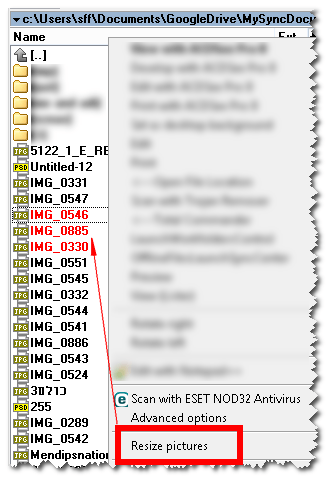
If I search using Total commander (alt+f7) and then "feed to listbox" - I can do this also for non-siblings images :
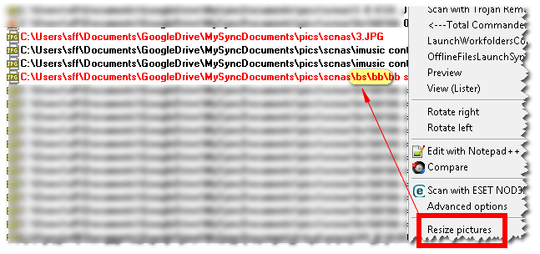
So where is the problem ?
The problem is with CTRL+B ( branch view). which flatten all files including subfiles
If I go to :
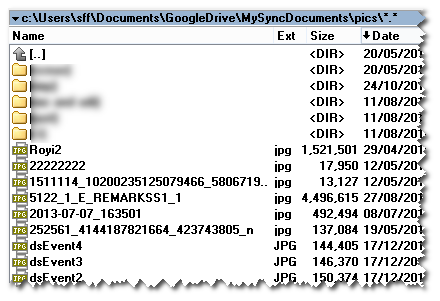
And then I click : CTRL+b
It doesn't show me the feature of "resize" :
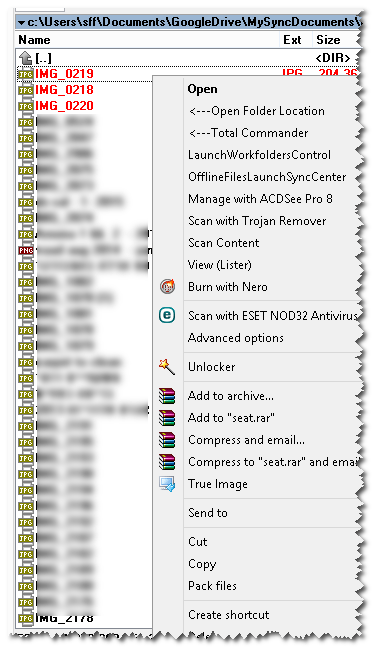
Question
Is there any solution so that Total commander will treat ctrl+b list as a regular list like in my first 2 examples ?
I assume you have checked the settings within Total Commander for an option that would enable this behavior? – Ramhound – 2015-05-20T12:33:42.523
@Ramhound Yes I have checked. but I haven't found any related info – Royi Namir – 2015-05-20T13:04:54.363
This looks like it needs to be reported to the TC developer. – Karan – 2015-05-20T19:46:27.833