0
For whatever reason, in PowerPoint 2011 on OS X, the notes to the slides in the presenter view are black on grey instead of black and white. It's the case for a presentation I just created, and it's apparently also the case for others, as visible in this screenshot — so I guess it's not a bug, but a feature:
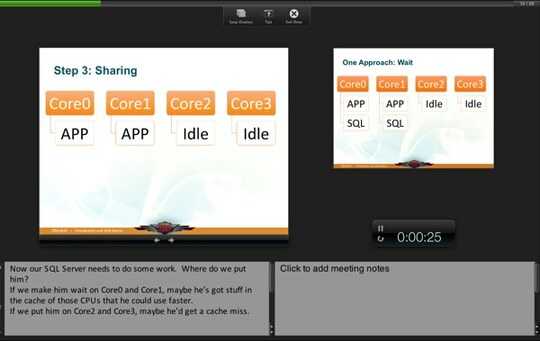
Now, my eyesight is not that great, and I'd like to make the text black on white. But how can I do that?
I mean, how am I supposed to read this?
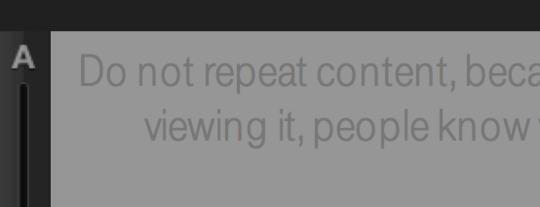
There are no settings in the overall preferences or the ribbon related to the slideshow.

Looks nice! Can I use this until the official version is released and upgrade then? (I have an Office 365 subscription.) – slhck – 2015-05-20T09:37:45.900
Yes. As you are an Office 365 subscriber this will install the Office 2016 Preview on your Mac and you will stay on the Office 2016 Preview track until Office 2016 is released. – Armand Grillet – 2015-05-20T09:40:47.887