0
1
While I was inserting equations into Word 2011 on Mac, pressing tab after a new line sometimes makes this strange double-underlined tab.
Can anyone explain what it is or how to get rid of it?
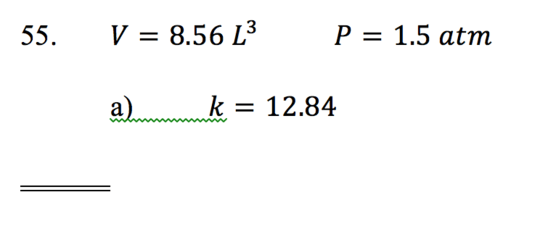
0
1
While I was inserting equations into Word 2011 on Mac, pressing tab after a new line sometimes makes this strange double-underlined tab.
Can anyone explain what it is or how to get rid of it?
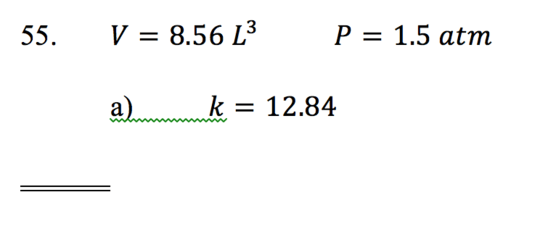
0
This could be because of auto-format as you type "feature" in MS Word. Try this.
Click AutoCorrect on the Tools menu, click the "AutoFormat As You Type" tab, and then click to clear the check box for Border Lines.
If it is a hyperlink, then your PC is affected by malware which inserts automatic ads in documents. You can remove hyperlink from the text and delete it for a quick fix.