7
2
So this is my situation: I have a lot of lines like this:
line1
line2
line3
line4
And they all start with different spaces. What I want to do is merge all the lines in the document into one, but separate each one with some character, something like this:
line1 | line2 | line3 | line4
How can I do this?
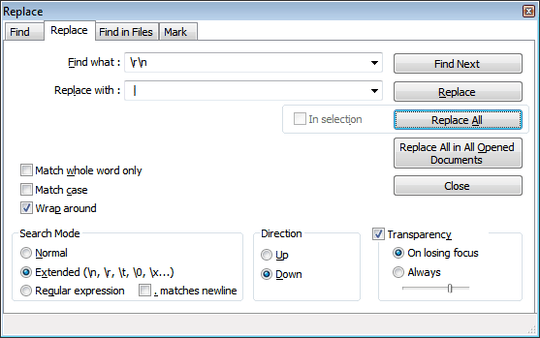
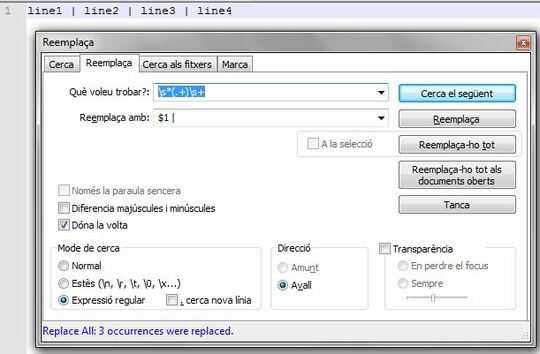
Awesome works perfect. Can I ask you if can do this operation but only with the bookmarked lines? Of course just the step 2. I see i can select them and then use the "In selection" checbox but I use the bookmark function to bookmark all lines that contains a certain word – Hyperion – 2015-05-17T20:24:50.440
Don't think that's possible directly, but you can use
Search > Bookmark > Cut bookmarked lines, paste in a temporary file, do the above and cut-paste back. – Karan – 2015-05-17T20:28:06.427Uhm seems not working with a macro, at least when copy back step. – Hyperion – 2015-05-17T20:43:46.570
What does not work precisely? And what does "when copy back step" mean? – Karan – 2015-05-17T20:46:39.607
When I do the operation in the document 2 all goes fine, but when I try to cut the new line (witch is in document 2 and cointains all the merged lines), he doesn't record the "past this line in document 1". – Hyperion – 2015-05-17T20:57:46.203
I'm still a bit unsure of what you're saying. Please post a new question (with screenshots of the error if possible) clearly mentioning it's a macro-related issue, and posting the relevant macro code. – Karan – 2015-05-17T21:01:23.967
Actually, it must be
\s+, in regex mode. It will remove spaces, newlines and tabs. – Ismael Miguel – 2015-05-17T22:28:20.517After starting with
\nonly I didn't recognize I had only\rleft and Notepad++ also renders single carriage returns still as line breaks... – jan – 2017-05-03T09:00:03.457