3
I have a Binatone wifi router acting as my base station:
Model: Binatone WR1500N2
LAN Port
MAC Address 0C:D2:B6:37:02:F6
IP Address 192.168.0.1
DHCP ON
IP Subnet Mask 255.255.255.0
I have a Netgear router that I want to use as a wireless repeater.
Model: Netgear WGR614v9
LAN Port
MAC Address 00:24:B2:A9:C2:AE
IP Address 192.168.0.2
DHCP ON
IP Subnet Mask 255.255.255.0
Here are the wireless repeater settings at both the routers:
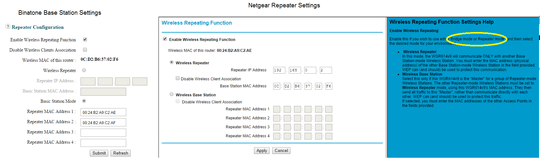
I do not want to run a physical cable between the two routers, but the configuration I have been able to do requires a cable to be run.
I googled and found that I need 'Wireless repeater & bridging' option, but I cannot find it in the router page.
DD-WRT does not support this router. Is there a work-around?
Have you looked into router compatibility with OpenWrt or TomatoWrt? – BiTinerary – 2015-05-17T19:49:09.880